This guide talks about One Punch Man World controller support and how you can fix associated errors.

Crunchyroll and Perfect World's action adventure gacha game based on the One Punch Man anime and manga franchise, One Punch Man World, has finally launched, and as any other live service game, the game is facing network and login errors along with controller-related issues, making the player question whether the game has controller support and if yes, how they can fix controller not working issue in One Punch Man World.
If you are one of the affected players, keep reading our guide as we talk about One Punch Man World's controller support while going over possible fixes.
Update: We checked for new fixes and verified the existing ones on March 9, 2024.
One Punch Man Controller Support Explained

The short answer is yes! One Punch Man World does offer controller support, but only on the PC version and that too, if you are playing the game via the dedicated client that you can download via the official website.
That being said, while the game has controller support, that doesn't mean every other controller can be used for playing One Punch Man World.
If you want to play the game, we would suggest using the Xbox or the PlayStation controllers as they work completely fine as we have tested them.
How To Fix One Punch Man World Controller Not Working Issue
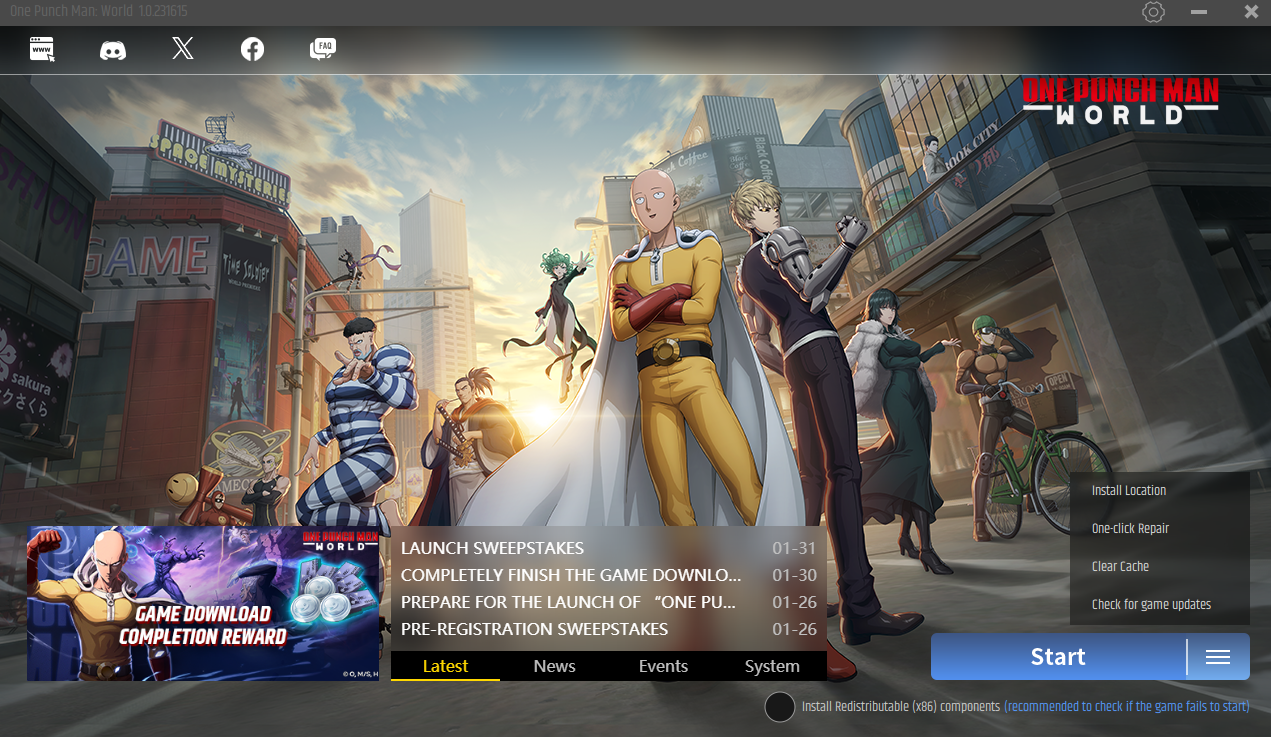
Before we talk about the fix, keep in mind that One Punch Man World doesn't have full controller support for the mobile versions.
Now, assuming you are trying to play the PC version through the dedicated client and still facing issues, try to use the controller with a supported game or a third party application to confirm it's working and all the inputs are getting registered.
If everything is fine, try to repair the One Punch Man World PC client by following the below steps:
- Open One Punch Man World PC client
- Click on the ☰ option
- Select the 'One Click Repair' option
- Let the repair procedure complete
- After that, choose the 'Clear Cache' option
Once that is done, restart your PC and try to play One Punch Man World using the controller. If you are still facing issues, contact the One Punch Man World customer service and let them know about the exact problem along with your controller model.
For more on One Punch Man World, check out:











