This guide shares a community-made script for Roblox Omnidroids Test that you can use to get all powers at the beginning of the game to easily defeat the different Omnidroids, whether it is V2, V9 or others.

Omnidroids is a survival experience on the Roblox platform where you find yourself on an island filled with dangerous mechs that will kill you on sight.
Thankfully, there are hidden powers all around the island that you can find and use to become powerful enough to battle and defeat the mechs.
While finding these powers somewhat depends on RNG and also requires a good chunk of exploration, you can use the Omnidroids script to get every power at the beginning of the game.
As you may have already read in the title, in this guide, we have shared one of the scripts created by a user named 'Roblox999ronaldo' that you can use to get all powers in Omnidroids without looking for them on the island.
Roblox Omnidroids Test Get All Powers Script

Here's the script to get all powers in Omnidroids:
local Players = game:GetService("Players")
local UIS = game:GetService("UserInputService")
local LocalPlayer = Players.LocalPlayer
-- GUI Setup
local gui = Instance.new("ScreenGui", LocalPlayer:WaitForChild("PlayerGui"))
gui.Name = "OmnidroidsHub"
gui.ResetOnSpawn = false
local frame = Instance.new("Frame", gui)
frame.Size = UDim2.new(0, 300, 0, 200)
frame.Position = UDim2.new(0.5, -150, 0.5, -100)
frame.BackgroundColor3 = Color3.fromRGB(30, 30, 30)
frame.Active = true
frame.Draggable = true
local title = Instance.new("TextLabel", frame)
title.Size = UDim2.new(1, 0, 0, 30)
title.Text = "Omnidroids Powers"
title.BackgroundColor3 = Color3.fromRGB(50, 50, 50)
title.TextColor3 = Color3.fromRGB(255, 255, 255)
title.Font = Enum.Font.GothamBold
title.TextSize = 16
-- Power Functions (Direct Teleport)
local function teleportTo(pos)
local char = LocalPlayer.Character
if char and char:FindFirstChild("HumanoidRootPart") then
char.HumanoidRootPart.CFrame = CFrame.new(pos)
end
end
local function gazerbeamPower()
teleportTo(Vector3.new(-902.3, 35.4, -2489.4))
end
local function frozonePower()
teleportTo(Vector3.new(-586.6, 285.2, -3918.5))
end
local function gammaJackPower()
teleportTo(Vector3.new(128.9, 61.2, -834.1))
end
local function thunderheadPower()
teleportTo(Vector3.new(1364.5, 457.9, 410.3))
end
-- Button Creator
local function createButton(text, callback, yOffset)
local btn = Instance.new("TextButton", frame)
btn.Size = UDim2.new(0, 280, 0, 30)
btn.Position = UDim2.new(0, 10, 0, yOffset)
btn.BackgroundColor3 = Color3.fromRGB(60, 60, 60)
btn.TextColor3 = Color3.fromRGB(255, 255, 255)
btn.Font = Enum.Font.Gotham
btn.TextSize = 14
btn.Text = text
btn.MouseButton1Click:Connect(callback)
end
-- Buttons
createButton("Gazerbeam Power [J]", gazerbeamPower, 40)
createButton("Frozone Power [H]", frozonePower, 80)
createButton("Gamma Jack Power [G]", gammaJackPower, 120)
createButton("Thunderhead Power [K]", thunderheadPower, 160)
-- Keybinds
UIS.InputBegan:Connect(function(input, gpe)
if gpe then return end
local key = input.KeyCode
if key == Enum.KeyCode.J then gazerbeamPower()
elseif key == Enum.KeyCode.H then frozonePower()
elseif key == Enum.KeyCode.G then gammaJackPower()
elseif key == Enum.KeyCode.K then thunderheadPower()
end
end)How To Use Roblox Omnidroids Test Scripts
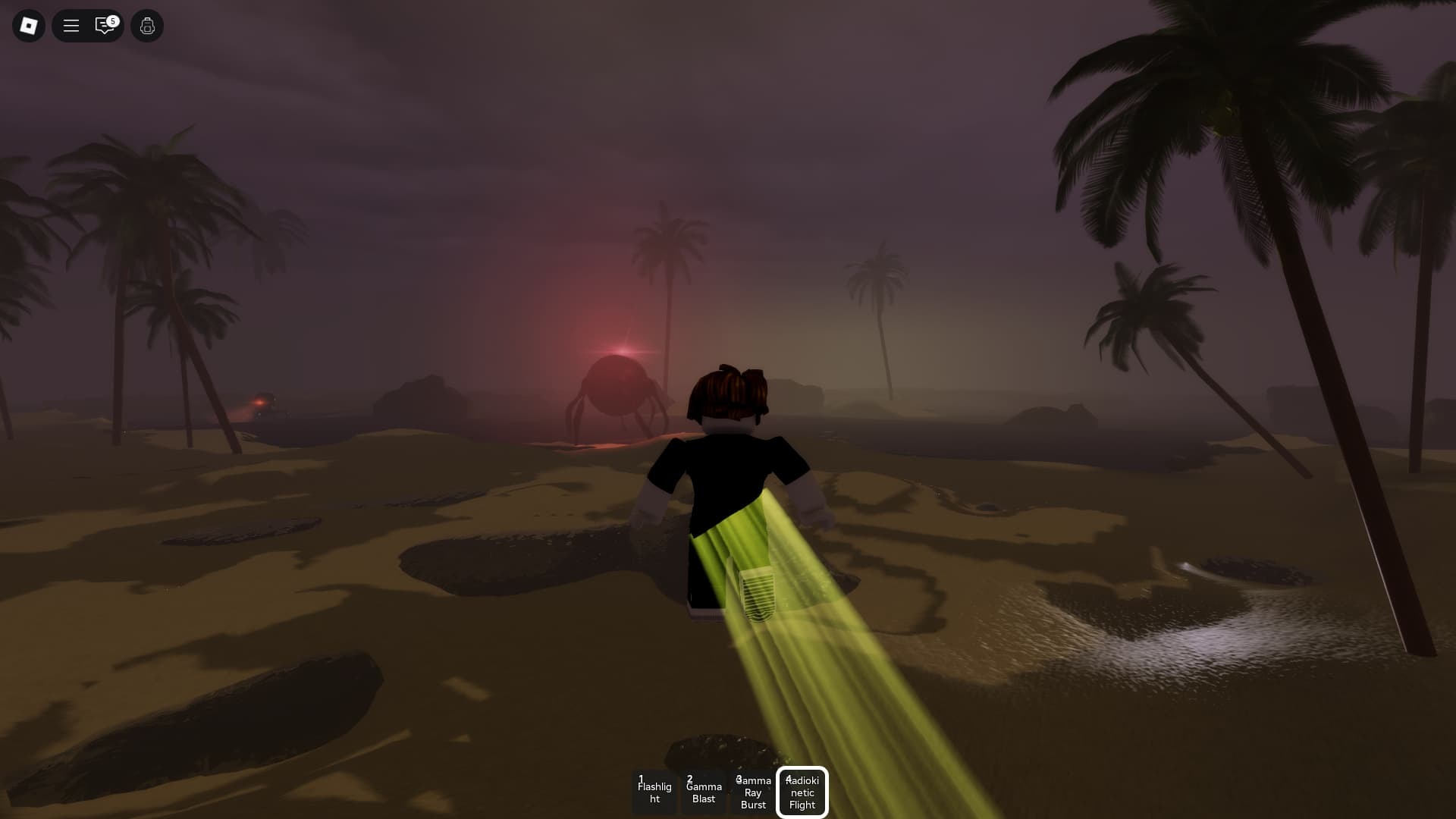
You can use Omnidroids script using the steps below:
- Download Roblox Executor. (Arceus X or others)
- Some other executors include: krnl, Fluxus, Script-Ware, Script-Ware M, and Synapse
- Once the download is complete, install the Roblox Executor and open and log into it using your Roblox account.
- Search and play Omnidroids.
- Click on the executor icon. If required, copy the key.
- While playing Omnidroids, open Script Hub.
- Copy and paste the above working scripts as per your requirement.
- Execute the script.




