Your league became inactive? Maybe it's time to leave it and find a better one. We'll show how to do it in this guide.

The built-in league system has been with FC Mobile since the game's release. Not only because it unites players from all over the world, but also because it allows them to compete against other leagues, get fame, and reach the top of leaderboards while getting some rewards in the process.
If you are already in the league but want to leave and find a better one, check this guide. Here, we've described how to leave a league in EA FC Mobile. Whatever the reason is, this guide will come in handy.
How To Leave A League In EA FC Mobile
Leaving a league isn't difficult, and you don't need any approval from the leader.
Follow these instructions and discover the simplest way to leave your league in FC Mobile:
- First, start EA FC Mobile on your device
- Click the Leagues button found in the bottom-left corner of the screen
- Once done, navigate to the Settings located in the right part of the screen
- Here, you'll find the option 'Abandon League'
- Use the option and leave your current League
- Click confirm if that is your decision
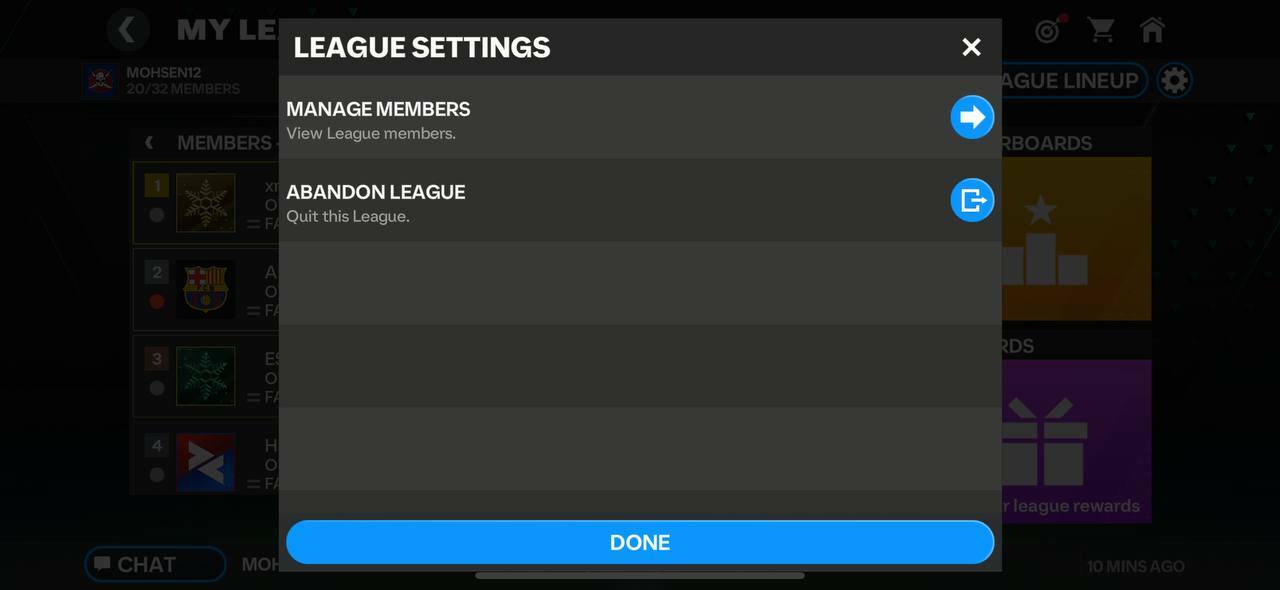
Now, if you have chosen to leave your league, you don't need to wait until the cooldown reset to join the new league. Gamers can find and join a new league immediately, and here are a few tips that will help you find the best league:
- Look at the league's fame. The higher your score is, the more chances you're joining an active league
- Try to find the league with AVG OVR matching your team's rating
- Join the league only if it has more than 20 members and check if they are active
Once you are in the league, you can take advantage of Tournaments, Championships, and earn Competitive Points to claim the best rewards.
For more FC Mobile news and guides, check out:




