This guide talks about the Failed to Retrieve Server List Error in Blue Protocol Star Resonance while going over a simple fix that you can use to get rid of it.

Blue Protocol: Star Resonance has finally been released on the PC and mobile platforms, and since the game is not available in many countries, players who have been trying to play the game via VPN and other means are met with an in-game error called Failed To Retrieve Server List.
No matter how many times to refresh the page, you are met with the same error, even though the game servers are up and running and there's no issue whatsoever.
So if you are also facing the same error while playing Blue Protocol: Star Resonance, keep reading our guide.
How To Fix Failed To Retrieve Server List Error In Blue Protocol Star Resonance

The "Failed To Retrieve Server List" is an error in the game that occurs when players from countries where the game is not available try to log into the game.
A mistake that many players make is that they install Blue Protocol: Star Resonance via VPN, and then they close it once the download is complete.
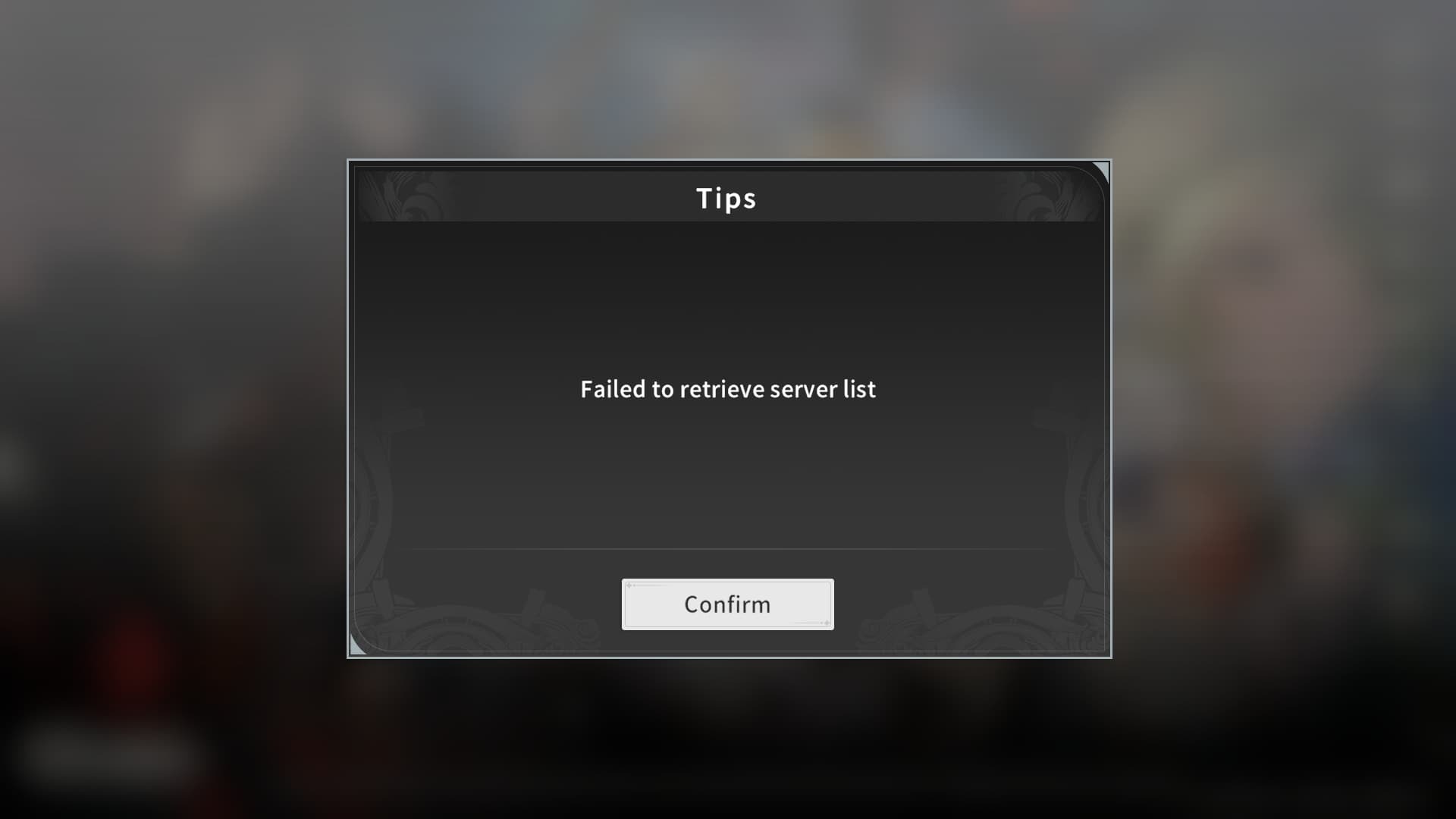
To play Blue Protocol: Star Resonance in a country where the game is not natively available, sadly, you must keep the VPN on. If you turn off the VPN before the login screen, you will get the above error message.
On the other hand, if you close it while being in-game, your Ping will reach 999+, and the game will become unplayable.
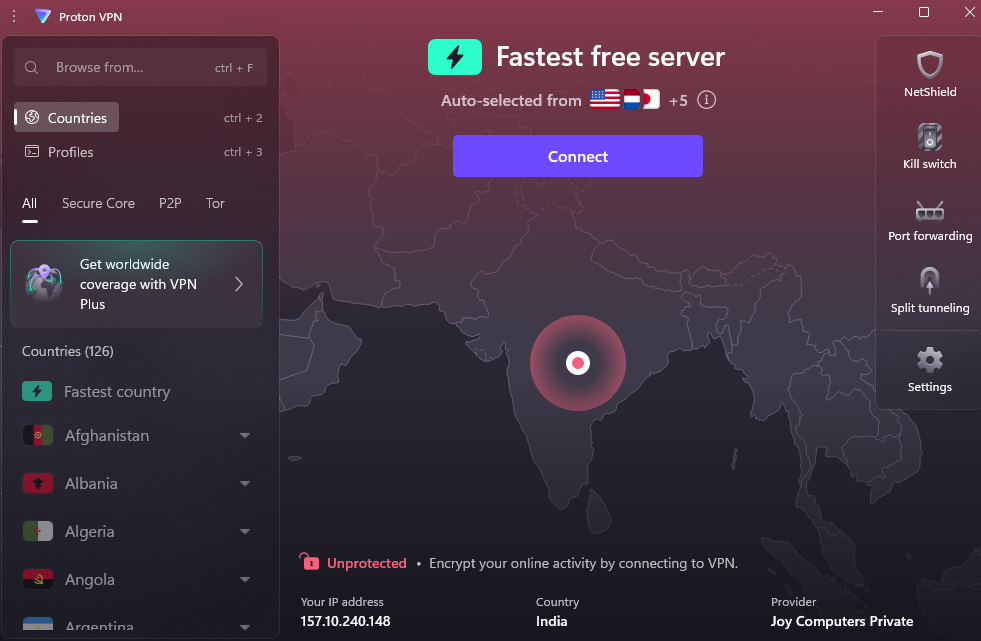
So the only option is to keep your VPN running. If you do that, you will be able to play the game without any issues.
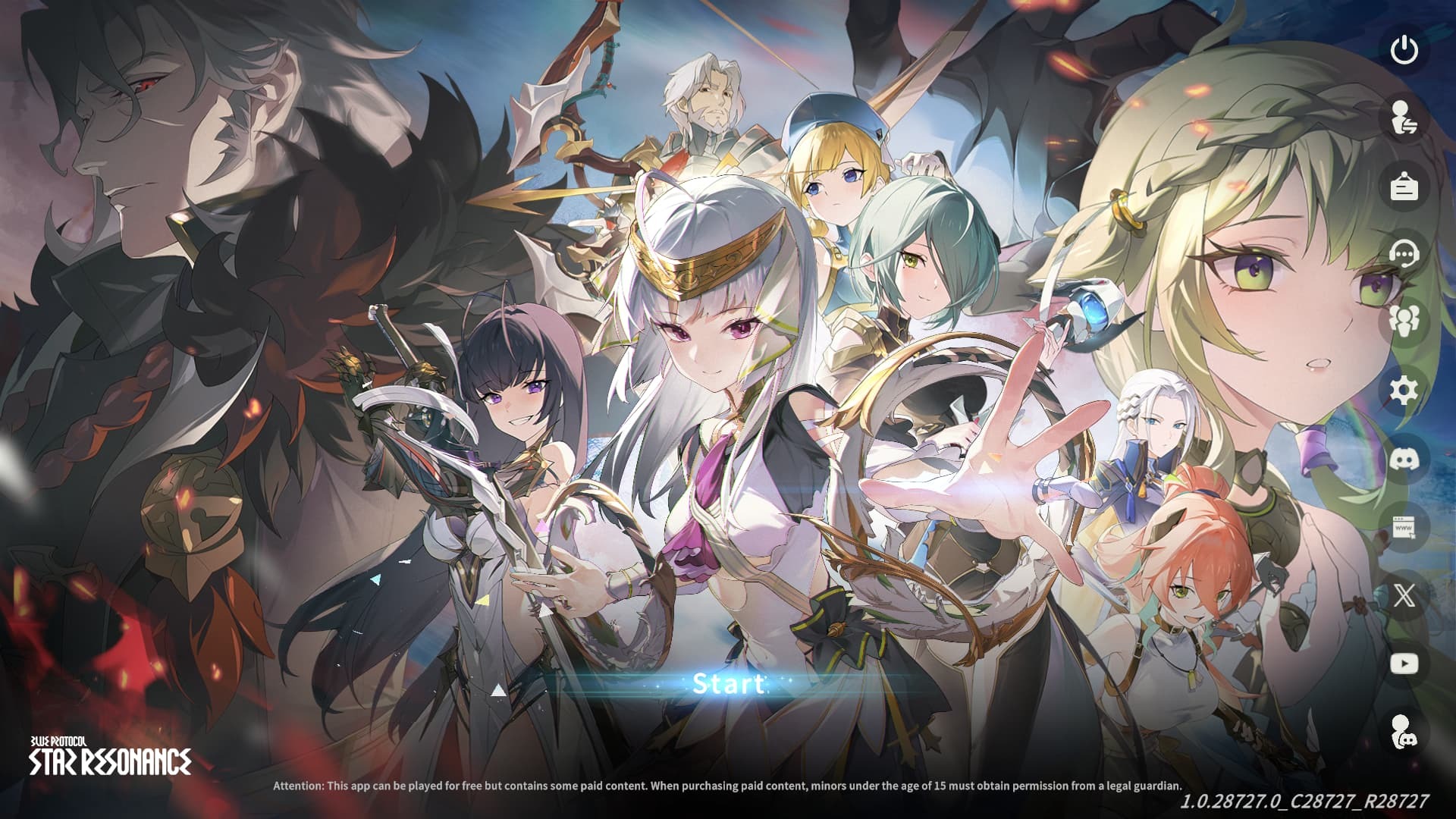
As you can see in the above screenshot, once we enabled the VPN, we stopped getting the error and were able to start the game.




