In this guide, we explain how you can get past the Blue Protocol: Star Resonance region lock and play the game without any issues.

The anime-style free-to-play action MMORPG, whose previous iteration was hailed as the Genshin Impact killer, Blue Protocol: Star Resonance, is finally here. But only for the people in the NA and EU regions and a select Asian countries.
For players who don't know, Blue Protocol: Star Resonance is published by different publishers for different regions and countries, A Plus being one of them, with others being Haoplay, XD and CD.
A Plus is publishing the game in the West and some other countries, and that is why the release was called a global Blue Protocol: Star Resonance release, although the game was region-locked and didn't include some other major countries.
But, like always, there are workarounds that you can use to get past the Blue Protocol: Star Resonance region lock and play the game without any issues in your country, no matter whether it is supported or not.
So with that said, let us check out how to do it and the different countries where the game is locked.
Blue Protocol: Star Resonance Region Locked Countries

Here is the complete list of countries where Blue Protocol: Star Resonance by A Plus is not available natively:
- Russia
- Belarus
- Japan
- South Korea
- China
- Hong Kong
- Macau
- Taiwan
- Singapore
- Malaysia
- Thailand
- Indonesia
- Philippines
- India
- Brunei
- Cambodia
- Laos
- Vietnam
- Myanmar
- Timor-Leste (East Timor)
- Lebanon
- Jordan
- Iraq
- Iran
- Israel
- Syria
How To Play Blue Protocol: Star Resonance In Region-Locked Countries
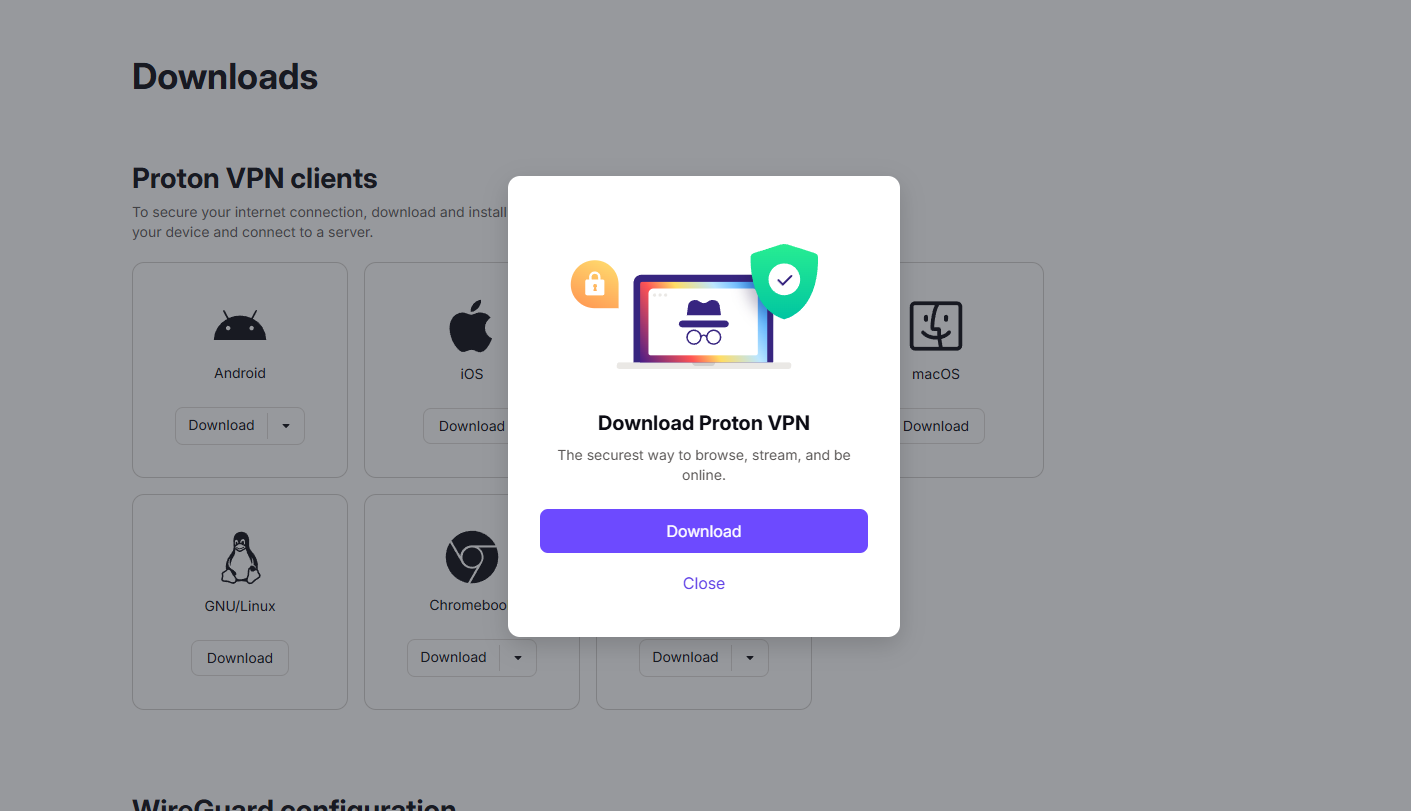
You can use any VPN to play Blue Protocol: Star Resonance in region-locked countries. For example, Proton VPN is a great VPN with free access that we have used for showcase purposes in this guide.
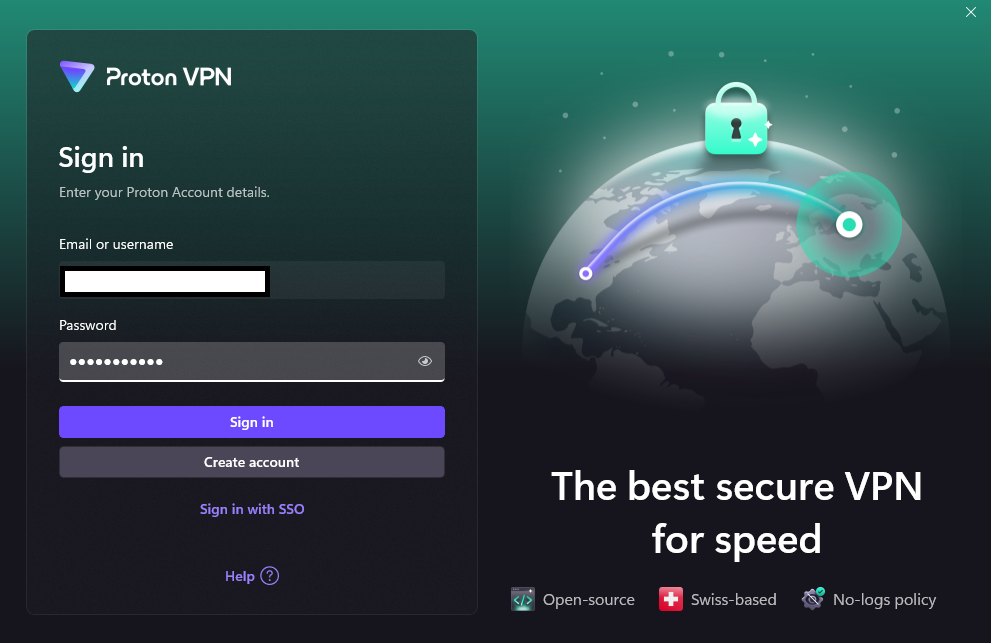
Sign in to Proton VPN or any other of your choice.
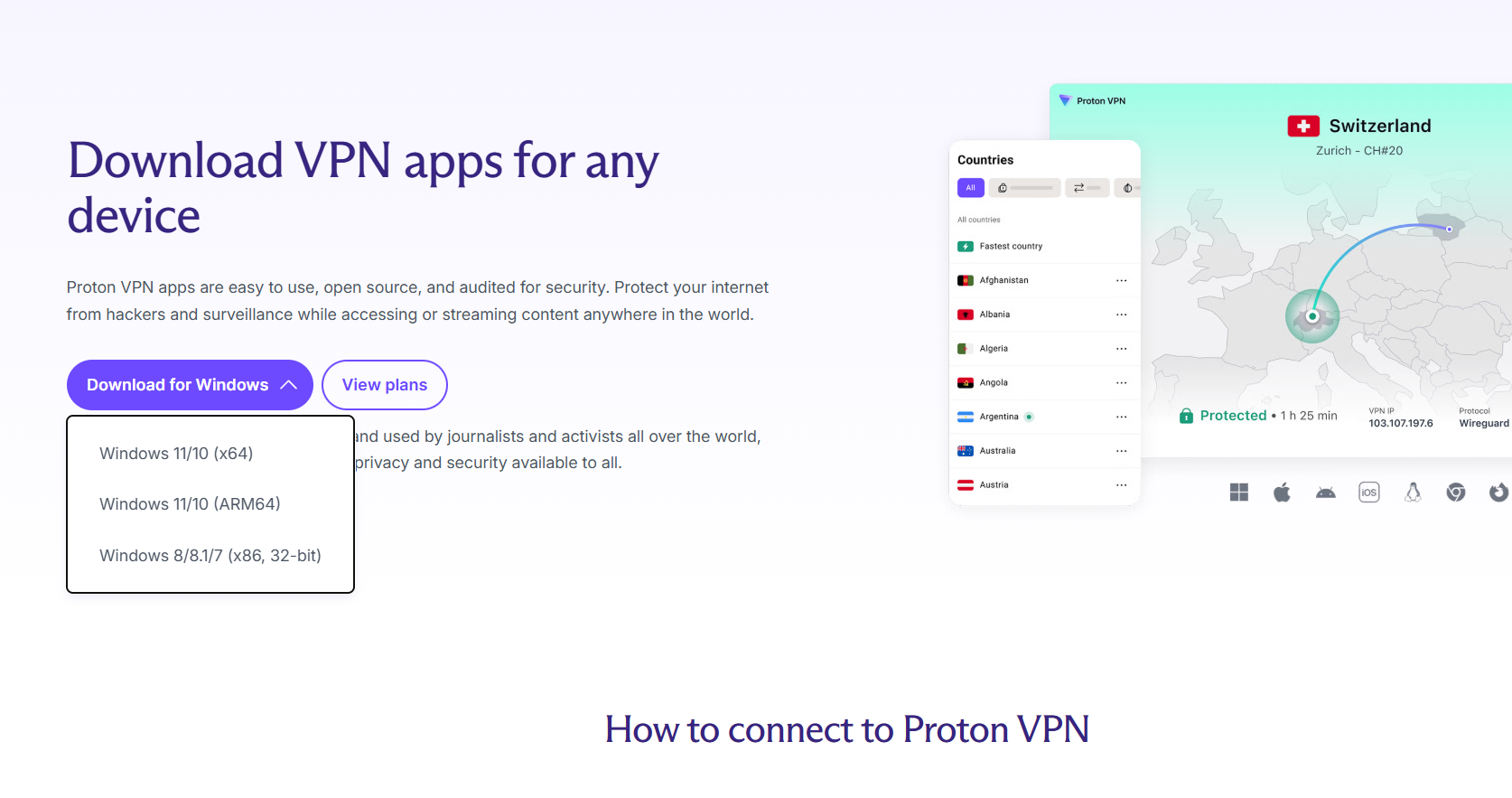
Download it on your PC or mobile platform. Turn it on and ensure it points to a country where A Plus is publishing the game.
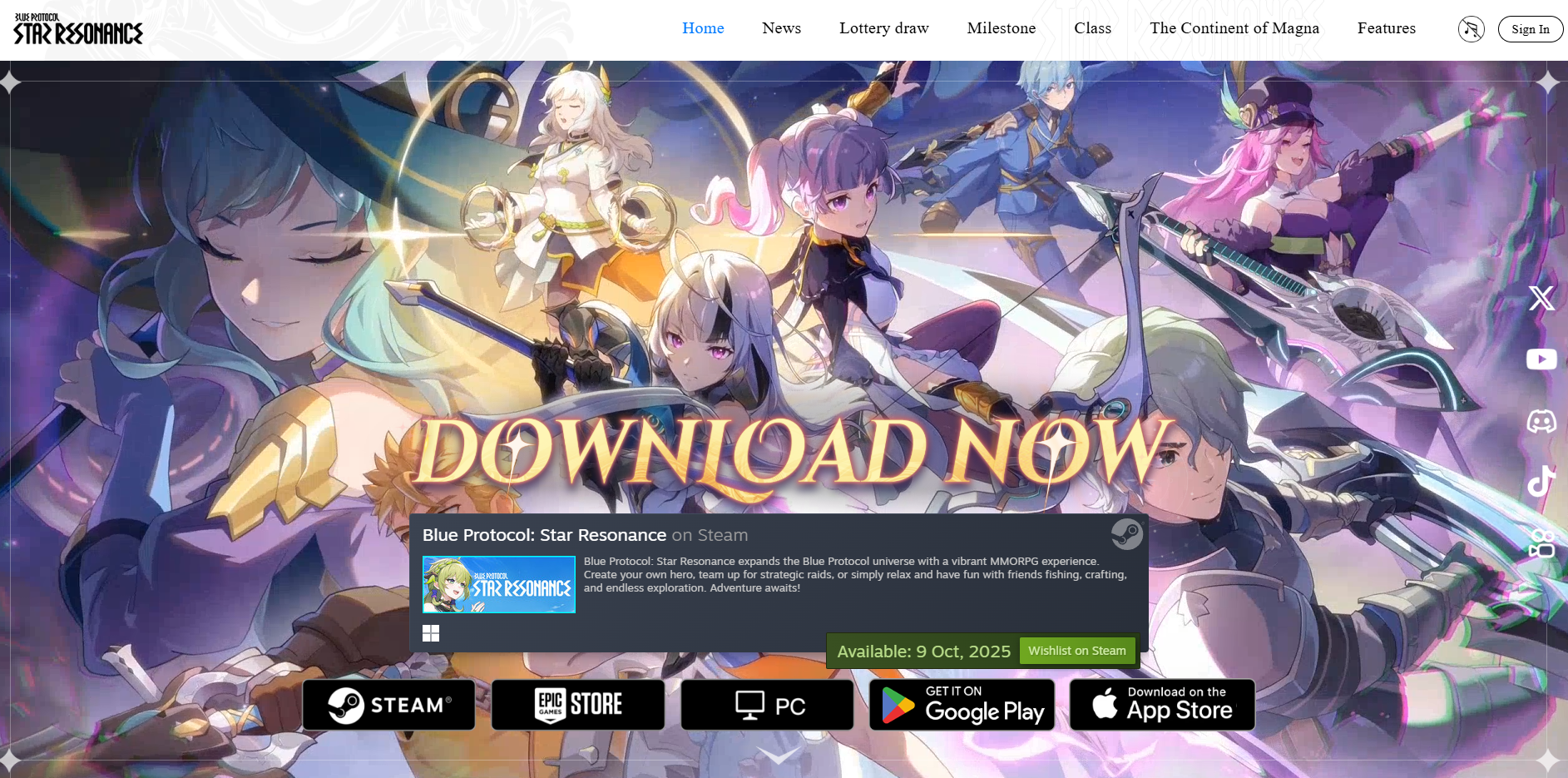
Doing so will give you access to the Blue Protocol: Star Resonance official website, which is inaccessible without a VPN.
On the website, click on the 'PC' button to download the game's dedicated launcher.
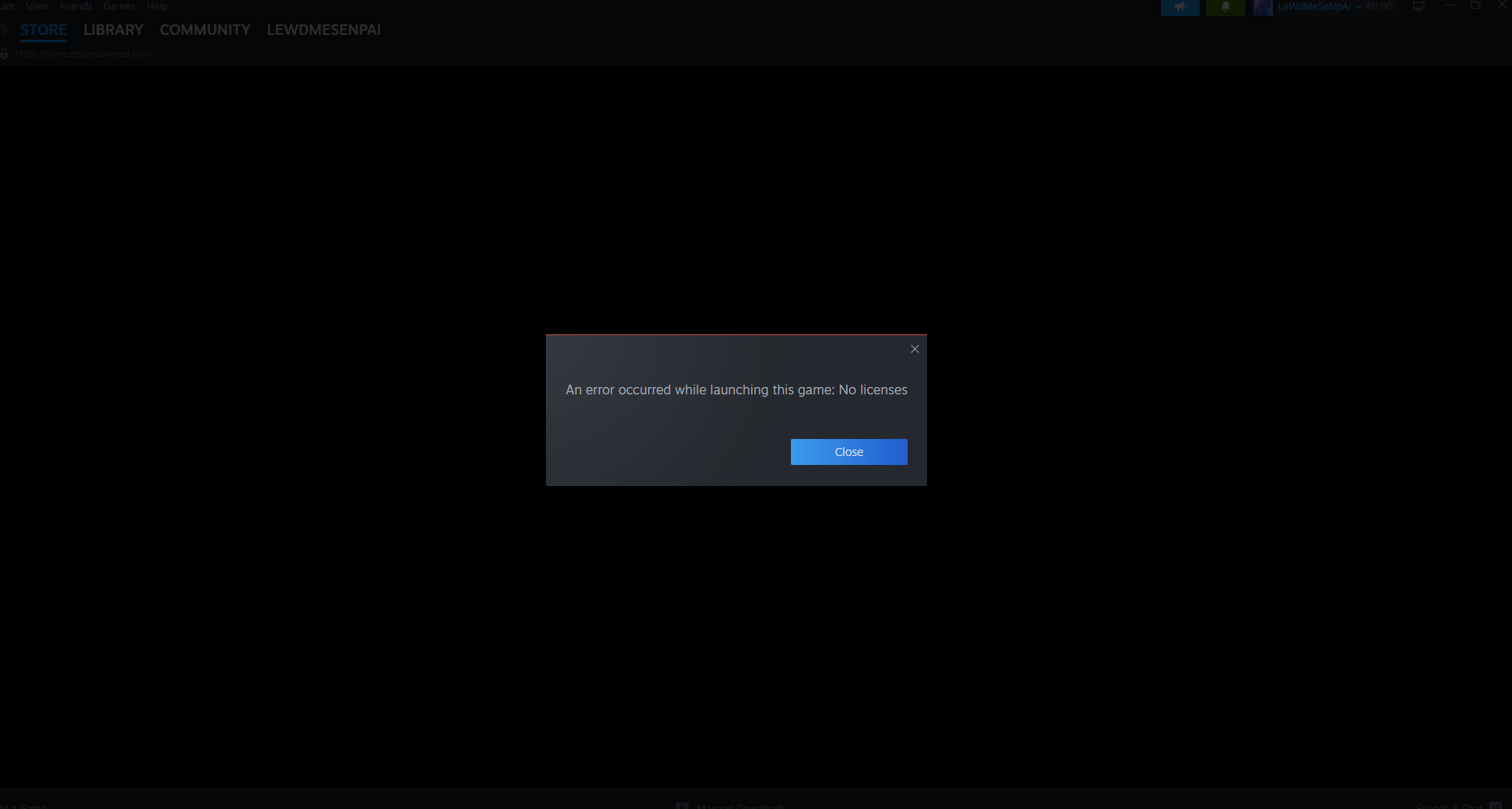
If you try to use Steam, you will get the No licenses error, as, despite using a VPN, changing your location in Steam is a whole different process, one that we don't recommend using.


Once the launcher is done downloading, select the path where you want to install it and the game and begin the download process.
At launch, Blue Protocol: Star Resonance is 23.98 GB in size on PC and around 7.8 GB on Mobile.




