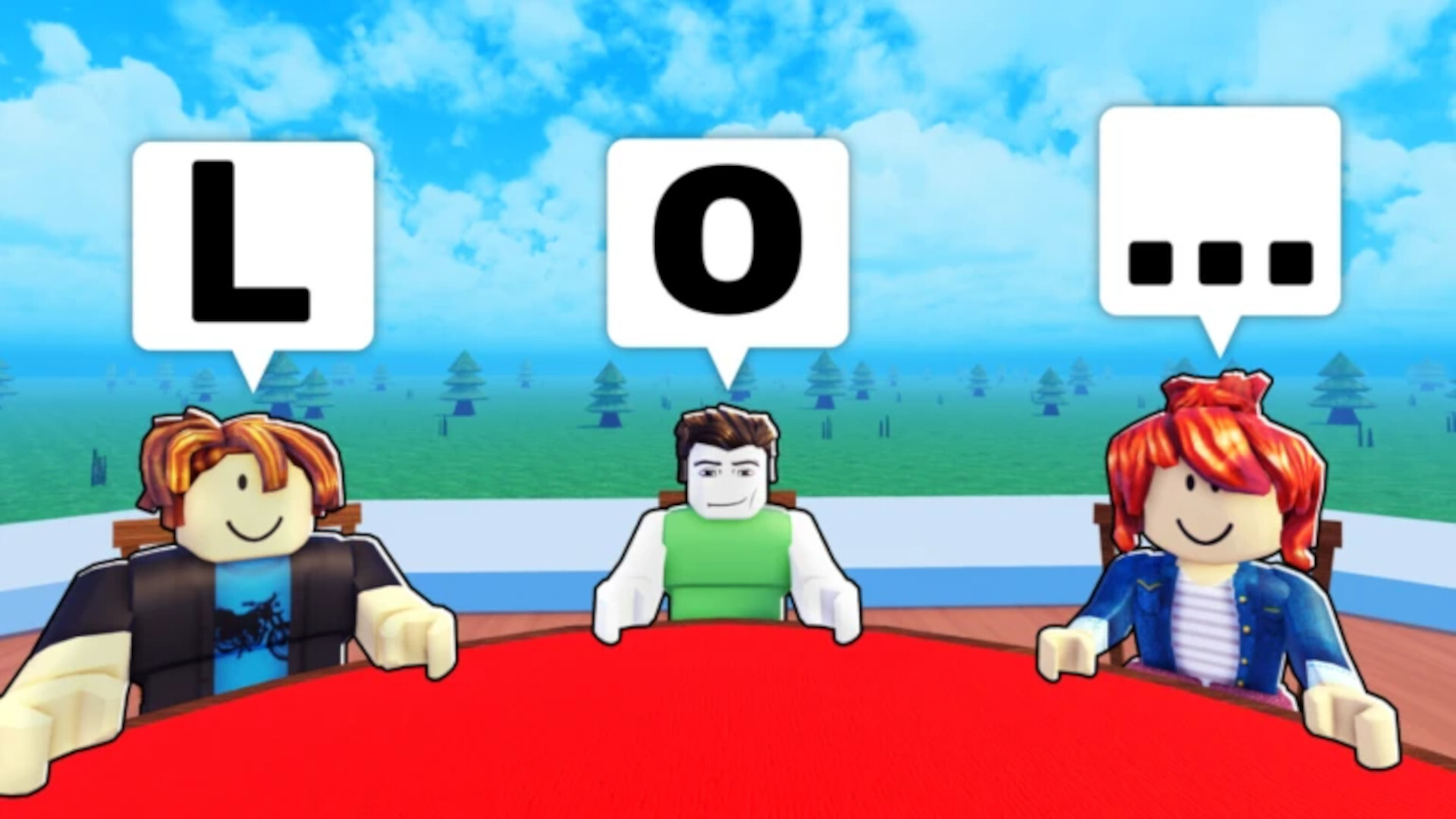In this guide, we'll show you all the gift codes you can currently redeem in Roblox's Last Letter.
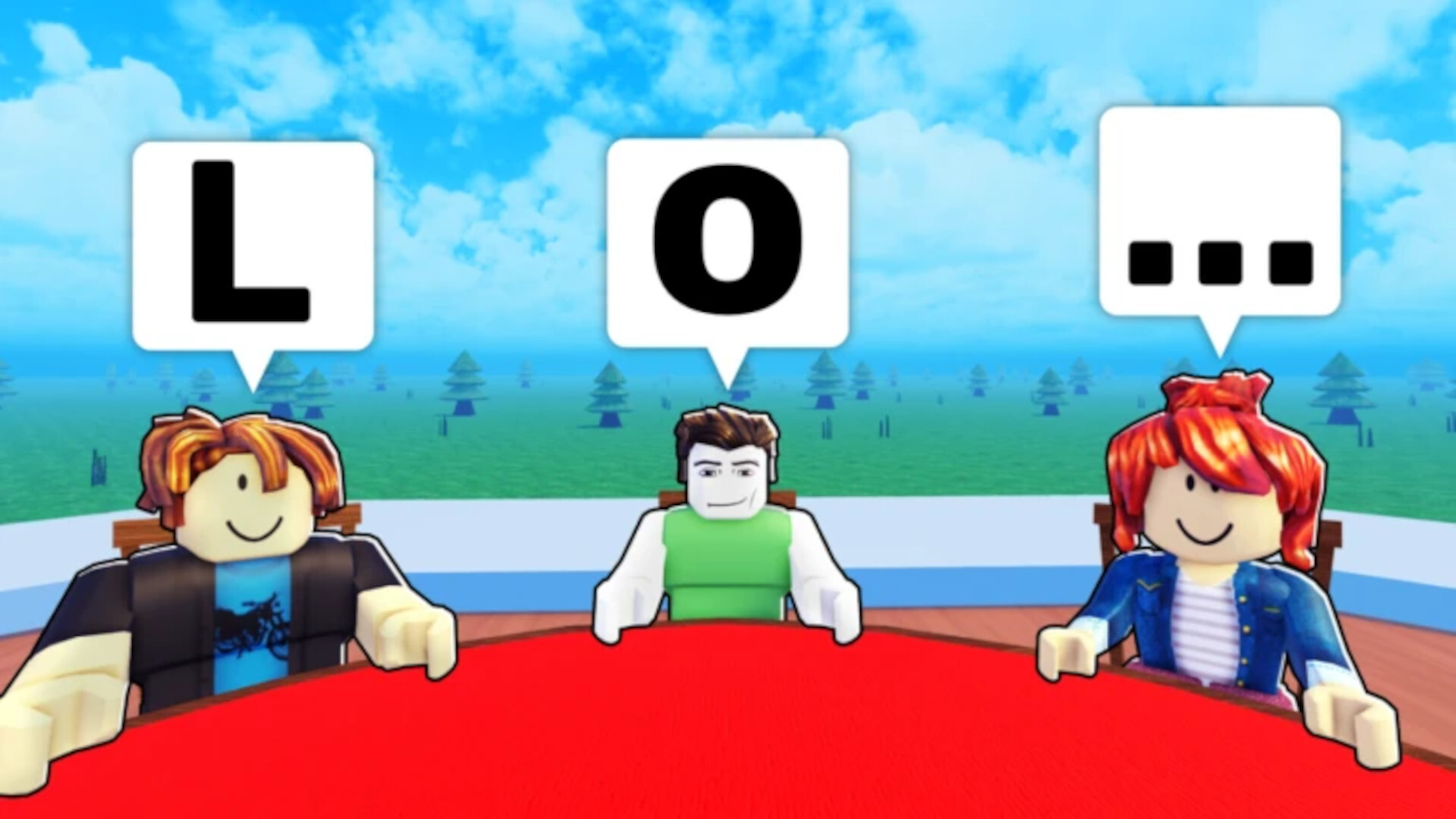
Last Letter is one of those Roblox experiences that may be simple in nature, but it's actually quite a bit of fun. It's a word game, where you can choose to play one of two different game modes: Last Letter or One By One.
In the Last Letter mode, each player must type a word that starts with the last letter of the previous player's word. With One By One, players take turns typing one letter at a time to build a word. The player who types the final letter that completes the word wins the round. As the rounds go on, the rules get more hectic, and you'd better submit an answer before the timer runs out if you don't want to risk getting eliminated from the game.
But, did you know there are codes in Last Letter? These are handed out by the developers regularly, and when you redeem them, you can get free items, such as Spins and Tokens.
New Codes for Last Letter

Here are the latest codes you can redeem in Last Letter:
- XMAS – 10,000 Tokens (new!)
- 200KLIKES – 15 Spins (new!)
- 150KLIKES – 25 Spins
- 100KLIKES – 25 Spins
- 150KMEMBERS – 1 Lucky Spin
- 20MVISITS – 5 Spins
Bear in mind that the codes are case-sensitive, so be sure to enter them correctly when you're redeeming them.
Expired Last Letter Codes
Like most other Roblox games, codes are only active for a short period of time. That said, these codes can no longer be used:
- NEWGUNS
- 60KLIKES
- 50KLIKES
- 40KLIKES
- 30KLIKES
- 20KLIKES
- 10KLIKES
- FREESPINS
- 2KLIKES
- 1MVISITS
- 1KLIKES
- 100KVISITS
How to Redeem Codes in Last Letter
Redeeming codes in Last Letter is pretty straightforward. However, there is one important thing you'll need to do first, and that is to like the game on Roblox and join the game's Roblox group. This is because you won't be able to redeem codes in the game if you don't.
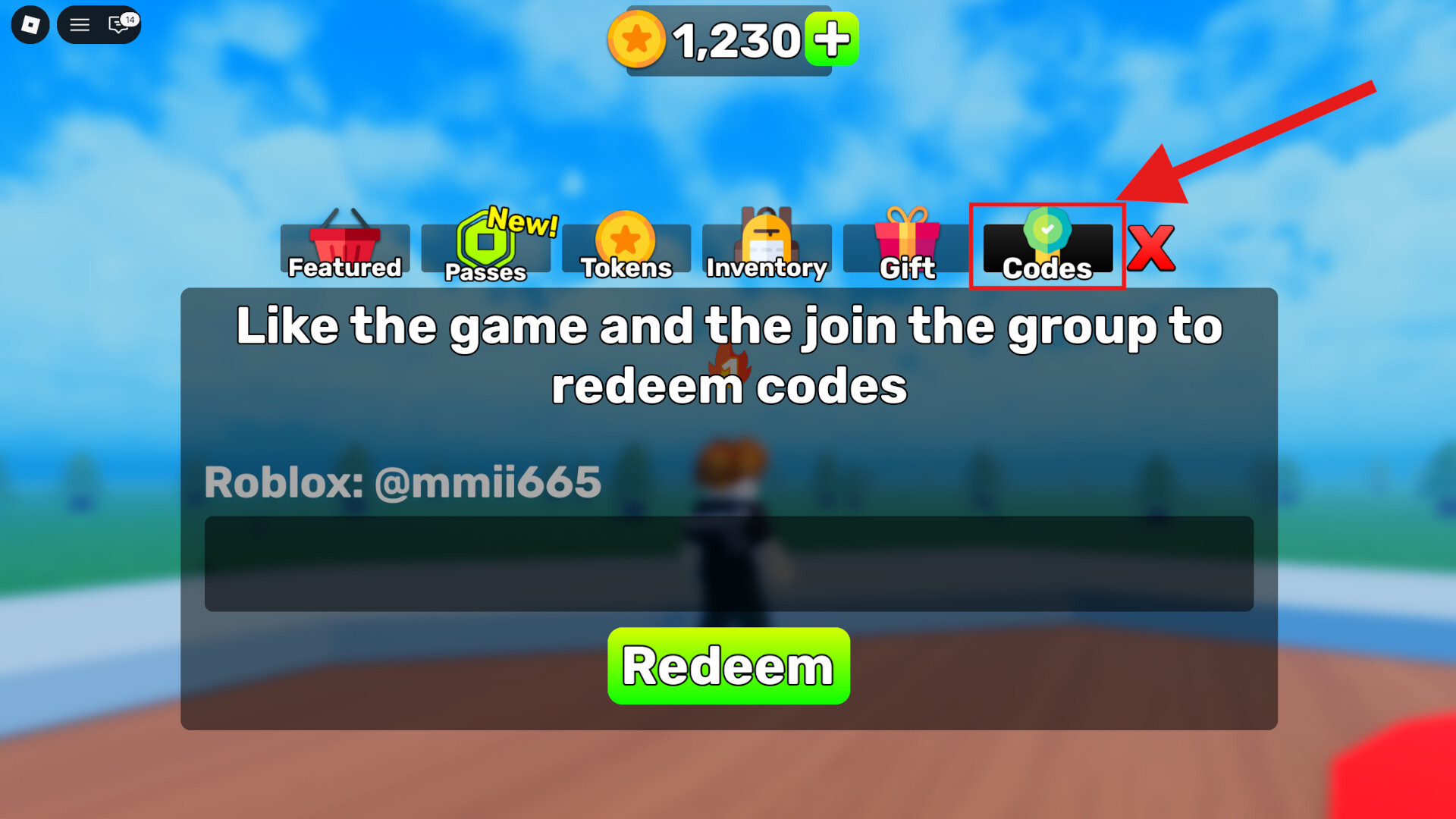
After you've done all that, boot Last Letter onto your device using the Roblox app. Then, press the 'Shop' button located at the bottom of the screen. This will open the Shop menu.
Following this, press the 'Codes' tab from the list of options. Type a code into the text box, and press the 'Redeem' button to claim the code.
A message should appear on screen indicating the rewards you've received. If the code doesn't work, you'll see a message stating that the code you've entered is invalid.
Where to Find More Last Letter Codes

You can usually find the latest Last Letter codes posted on the game's Discord server and the developer's Roblox group. The developers also paste the latest codes in the game's 'About' section on Roblox and in the game's Update Logs.
New codes are often handed out when the game hits a community milestone, such as a number of likes or visits on Roblox, and after the game launches an update.
While you wait for new codes, you can earn rewards through a variety of other means. The easiest way is to play and win matches, as this can reward you with Tokens. We also suggest you complete your Tasks and claim your daily rewards, as you can earn Tokens and Spins from them.