This guide shares details on how you can uninstall Honkai Star Rail on PC and Mobile.
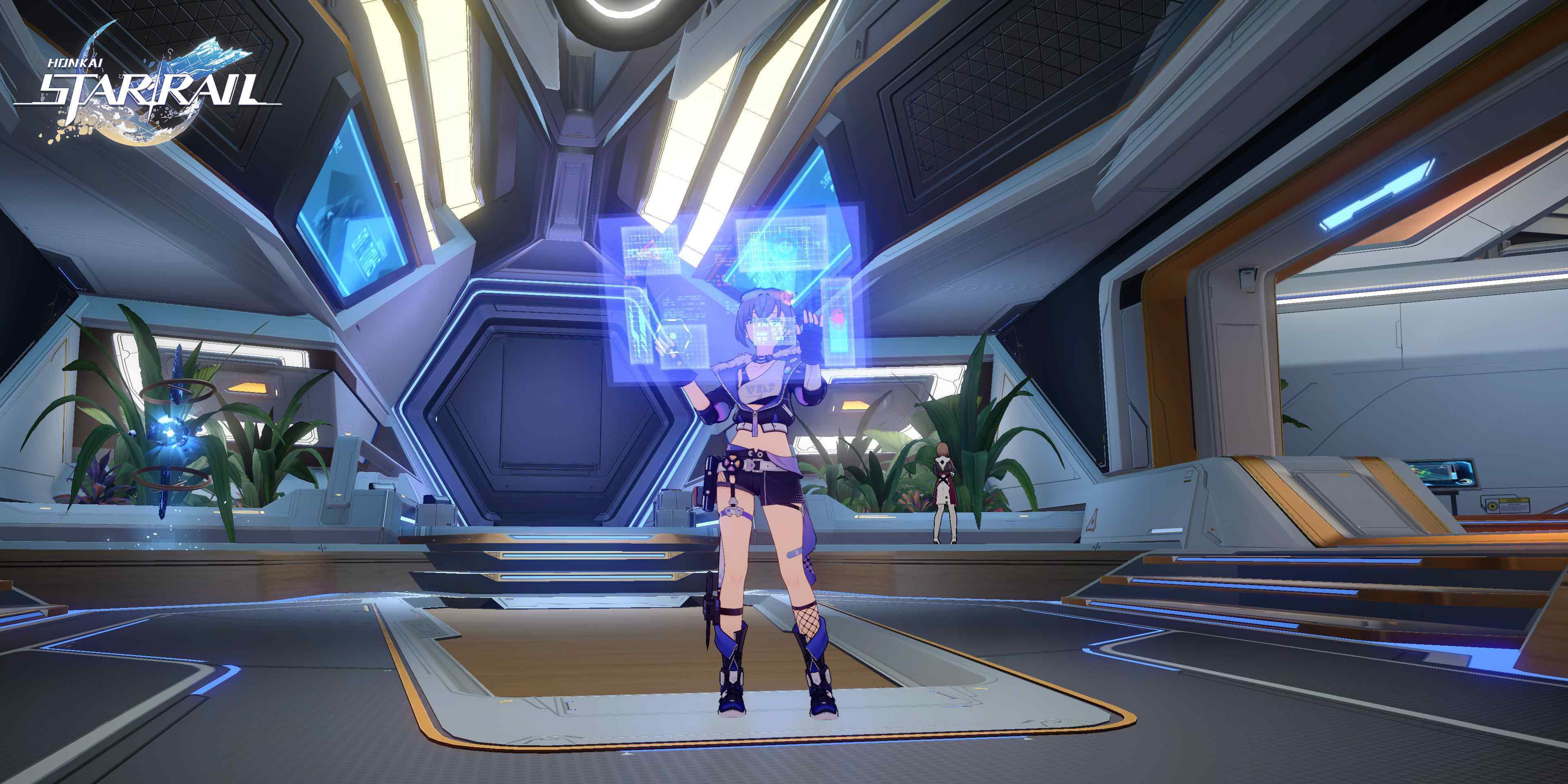
Similar to the past games from Hoyoverse, uninstalling Honkai Star Rail, may prove to be challenging to some of the players who are not that well-versed in using certain platforms.
Depending on which platform you use to play Honkai Star Rail, there are different ways to uninstall the game.
Seeing that, we prepared this detailed guide on how to uninstall Honkai Star Rail on PC, Android, and iOS platforms.
How To Uninstall Honkai Star Rail On PC

On PC, you can uninstall Honkai Star Rail from the Control Panel by following the below steps:
- Open Control Panel
- Select the 'Uninstall a Program' option
- Search for 'Star Rail'
- Perform a double-click action and proceed with the uninstall wizard
Even if you have the game installed via Epic Games Store, you can uninstall Honkai Star Rail via the Control Panel.
- If you like decorating your room with Honkai Star Rail-related merchandise, you may be interested in Kafka's scroll poster. Check out Kafka's premium artistic canvas for bedroom decor on Amazon .
How To Uninstall Honkai Star Rail On iOS
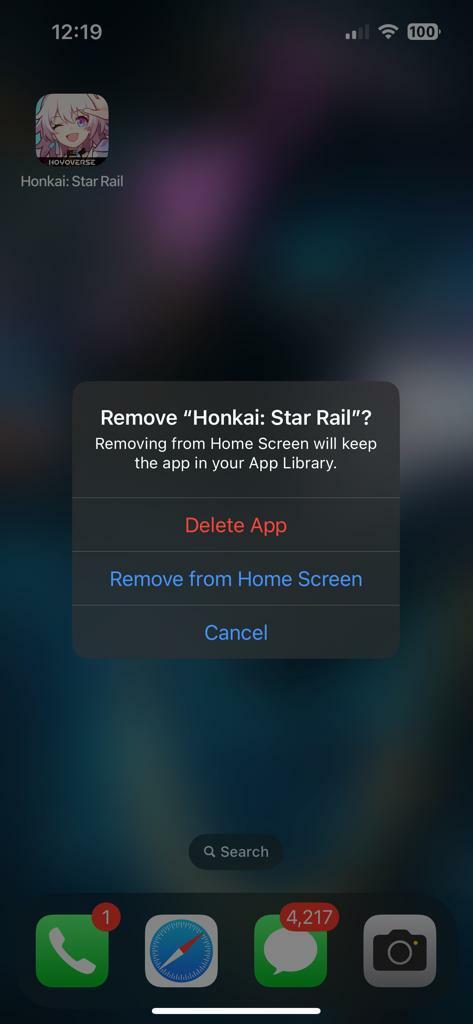
On the iOS platform, you can uninstall Honkai Star Rail by following the below steps:
- Tap and hold the Honkai Star Rail shortcut icon
- Once the apps start shaking, tap on '-' icon
- Select 'Delete App' option
Alternatively, you can simply hold the Honkai Star Rail icon for a short time and select the option 'Remove App' from the drop down menu to uninstall the game.
How To Uninstall Honkai Star Rail On Android

Depending on your Android device, there are differnet ways in which you can uninstall Honkai Star Rail.
- You can drag the Honkai Star Rail icon to the uninstall option.
- You can uninstall the game via App Manager
- You can go to the File Manager and manually delete the OBB files
- You can tap and hold the game icon and choose 'Uninstal' option
For more news and guides on Honkai Star Rail, check out:




