This guide describes how you can change servers in PUBG Mobile and addresses whether adjusting the in-game region impacts the gameplay experience.

If you want to enjoy PUBG Mobile with players from different regions, you might be looking for a way to change the server. Fortunately, the game provides straightforward server-switching options, making it a user-friendly process.
In this article, we'll describe how you can switch servers in PUBG Mobile with step-by-step instructions. Moreover, we will also explain how you can change your region in the game.
How to Change Servers in PUBG Mobile
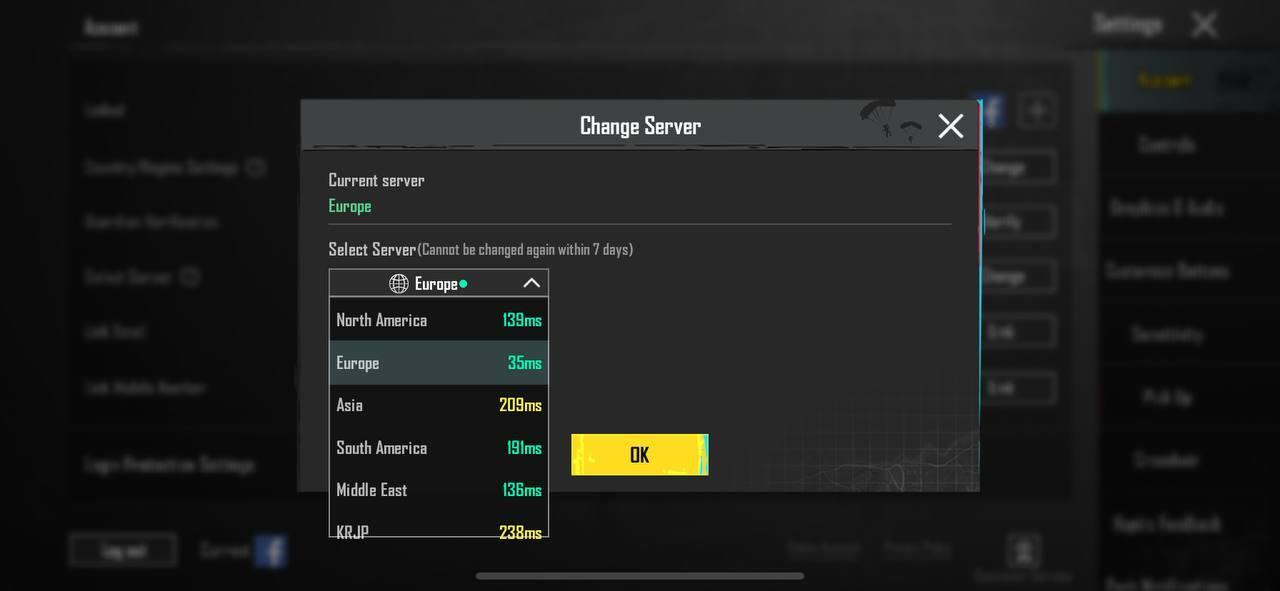
The entire process is quite simple and will only take a matter of seconds. Follow these steps if you want to change servers in PUBG Mobile:
- Start by launching PUBG Mobile on your device.
- Click on the 'Arrow' in the bottom-right corner of the screen.
- Find the Select Server option.
- Then, press the Change button.
- Select one of the available servers.
- Finally, press OK to change servers.
Note: You can only change your server in PUBG Mobile once a week. So, players who accidentally selected the incorrect server have to wait for 7 days before they can change it again.
How to Change Regions in PUBG Mobile

In addition to being able to change servers, players can also switch their regions. Here's how you can change regions in PUBG Mobile.
- First, open PUBG Mobile.
- Click on the 'Arrow' in the bottom-right corner of the screen.
- After this, find the Country/Region Settings option.
- Press the Change button.
- Select from one of the available regions.
- Finally, press OK to change regions in PUBG Mobile.
You are only allowed to change your region once every 60 days. Thus, it is crucial to be cautious when altering your region to avoid any mistakes.











