Enjoy all the intense racing action Disney Speedstorm has to offer with its split-screen feature! Here's how you can use it during multiplayer games.

Head-to-head racing is at the heart of Disney Speedstorm and the game does a great job of offering players various modes where they can test their racing skills. From the casual Season Tour to the competitive Ranked Multiplayer, you're spoilt for choice when it comes to game modes.
But, what if you go against your friends with all the action unfolding on one screen? Luckily for you, Disney Speedstorm has a split-screen feature.
If you're curious to know how you can access it, then you've come to the right place.
How To Play Disney Speedstorm With A Split-Screen Setup
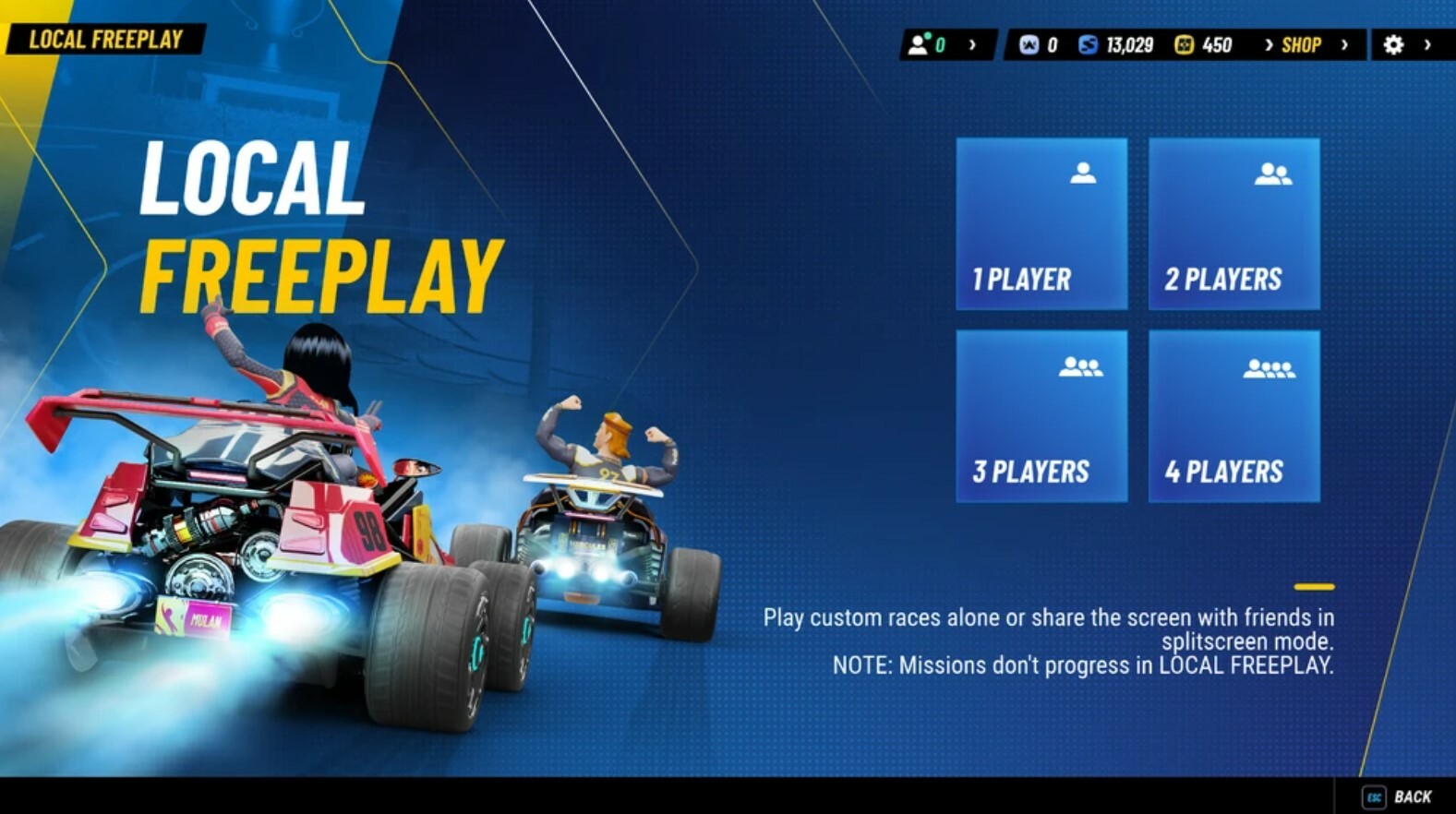
You can use the split-screen feature only in the Local Freeplay mode. This allows you to race with others in a local environment without needing an internet connection to play. You can play most of the game modes using this feature.
Bear in mind that the number of human players that can join a split-screen game is limited and the number is dependent on the platform you choose.
Here is a helpful table to show you how many players can join a split-screen game per platform
| Platform | Maximum Number of Human Players |
| Nintendo Switch | 2 |
| PS4 | 2 |
| Xbox One | 2 |
| PC | 4 |
| PS5 | 4 |
| Xbox Series X/S | 4 |
The split-screen feature is not available for those playing on mobile and, unfortunately, will most likely not be a possibility due to hardware limitations.
Regardless, one of the best perks about playing split-screen using the Local Freeplay mode is that you don't have to worry about connectivity issues. So, you can keep racing without the fear of a random disconnect.




