Check out this guide and discover the best Minecraft modpacks that will bring gameplay to the next level.

Have you ever wondered what are the best Minecraft modpacks? Minecraft players and mod developers stand out as the most creative community in the gaming industry.
There are thousands of mods and hundreds of modpacks for the game that take the regular gameplay experience to another level.
In this article, we have listed the best modpacks for Minecraft in 2025. From the popular Pixelmon to Roguelike Adventures and Dungeons 2, which transforms Minecraft into a rogue-like title, players can find out about the best modpacks available.
Best Minecraft Modpacks In 2025
These are five modpacks that every Minecraft player must install at least once:
RLCraft

RLCraft is the successor of RLCoop, a Minecraft modpack that makes this sandbox game purely realistic. Here's what makes RLCraft unique:
- Harsh environment & increased mob difficulty
- Crafting recipes are altered
- New biomes and structures
- Permanent death
- 100+ minor improvements (deadly falling damage, no healing from food, light is important)
Overall, RLCraft is not for everyone. It's one of the hardest modpack you'll ever play designed for experienced Minecraft players who want to experience real hardcore and challenge.
The Pixelmon

The Pixelmon is an amazing Minecraft modpack that adds the Pokemon universe to the game.
You can catch, train, breed, and trade Pokemon with other players to create the biggest collection of Pokemon in Minecraft.
And if you get bored, you can challenge other trainers and enjoy the new changes to the battle systems.
The Pixelmon is fully compatible with other Minecraft mods, making it the best mod for every anime fan.
Better MC

Better MC, also known as Better Minecraft is a modpack that includes a vast amount of changes and new features. Here's a summary of the main things Better MC adds/changes:
- 100+ unique quests
- New, completely overhauled world generation
- 100+ new dungeons and structures in different biomes
- Rideable dragons
- 250+ best Minecraft mods that improve the gaming experience
Better MC even has its own Discord server, where you can communicate with other players and suggest some improvements to this Minecraft modpack!
All The Mods
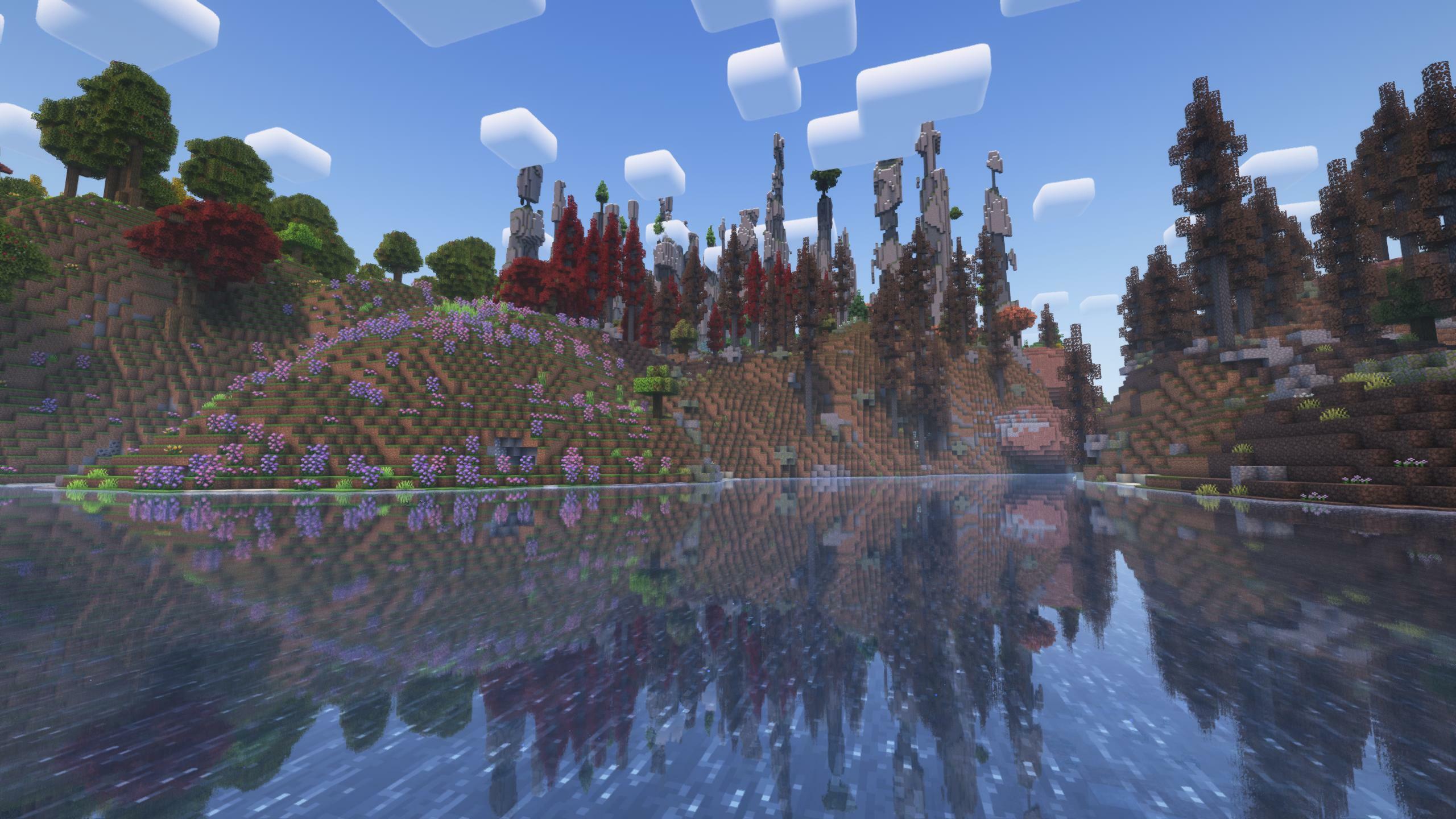
All The Mods is the massive Minecraft modpack featuring over 350 unique mods focused on exploration, technology, magic, and quests.
It aims to make Minecraft a perfect, well-rounded video game, while still having a vanilla quest line and the latest missions.
It's worth noting that All The Mods 8 is the largest modpack on the list, and it's poorly compatible with other Minecraft modifications.
Roguelike Adventures and Dungeons 2

Roguelike Adventures and Dungeons 2 is the official successor of the famous Minecraft modpack Roguelike Adventures and Dungeons, inspired by various RPG and rogue-like projects.
Like the previous modpack, Roguelike Adventures and Dungeons 2 focus on various aspects of the game.
Here's the short list of all the things added to Minecraft with this modpack:
- Over 1,500 quests with rewards
- Hundreds of new biomes and structures
- New crops and trees
- New construction blocks and decorations
- Progressive difficulty and scaling mobs
Want to play Minecraft with friends? Roguelike Adventures and Dungeons 2 can be uploaded on the local server to play online.
How To Use Minecraft Modpacks In 2025

If you installed the Curseforge launcher and want to make modpacks work, follow these instructions:
- Open Curseforge launcher and head to the My Modpacks section
- Select your Custom Profile
- Tap on 3 vertical dots button and tap on Open Folder
- Open the mod folder in the newly appeared menu
- Proceed to drag and drop your mod in this area
- Return to the launcher and press the button Play
That's it! We hope you've successfully uploaded modpacks and will enjoy the new in-game experience in Minecraft!











