Asphalt 9 is an extremely fun game that deserves to be played with friends. We'll show you how to do that!

For years, one of the best things you can do in established racing games like Need for Speed and Forza is play with friends.
Gameloft, the developers behind the popular Asphalt franchise, hasn't turned a blind eye to this super popular mode with Asphalt 9: Legends having a way that allows any of us mobile gamers to quickly jump on the app and start playing with friends.
We're going to show you how to do that!
How To Play Online With Friends In Asphalt 9
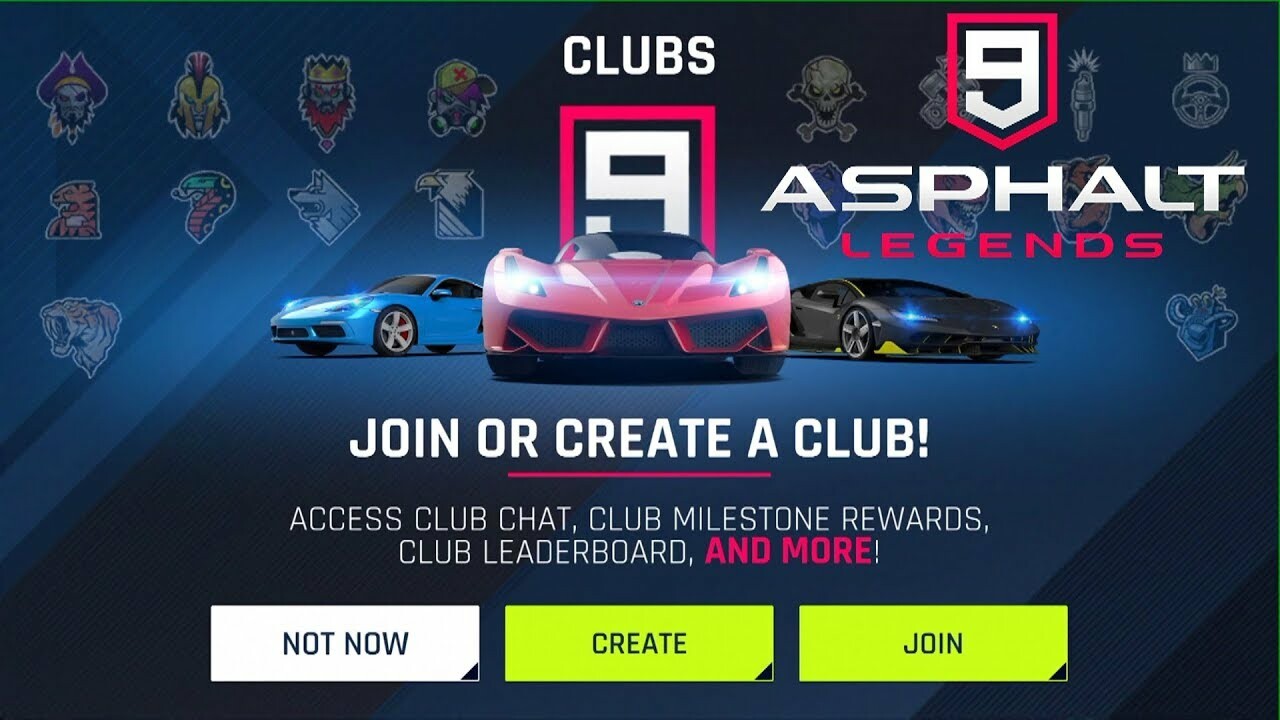
The only way to play with friends in Asphalt 9 is through Clubs. To start a club, you will need at least 10 career Flags and 50 tokens.
From there, follow these instructions step-by-step to begin playing with friends:
- Go to the My Club menu at the bottom of the Home Screen in Asphalt 9.
- Select the Settings icon (located next to your Club name) and tap the Invite option.
- Enter your friend's Asphalt 9 player ID and send an invite.
- Your friend(s) should be able to see the Club invitation in the same My Club menu.
- Once they've accepted, you should be able to see that they are online in the same menu. Select Club Race at the bottom right corner of the screen.
- You will be directed to the Club Race screen. Select the Create button.
- A list of maps will appear on the screen. Choose the map you would like to race on.
- Choose the car you would like to race with.
- After this, a menu will appear. Select the Create button to start a race with your friends.
How To Join A Race In Asphalt 9

If you're not the one starting the race and your friend has invited you to a Club Race, the steps are not as complicated. Just follow these instructions:
- Go to the My Club menu at the bottom of the Home Screen.
- Open the tab to the left of the Club screen.
- You will see an invitation to join a race from your friend. Select Join.
- The Car Selection screen will appear. Select your car.
- The race screen will appear. Select Join and Launch to start racing with your friends.
If you're still confused about any of the instructions above, just check out this informative video that will show you how to do all that but with a visual aid.
Happy racing!
For more on Asphalt 9, you may be interested in:
- Asphalt 10: Release Date, New Cars, Controls, Platforms & Gameplay
- How To Get Season Tokens In Asphalt 9









