This guide explains everything you need to know about the Normal Mode in Blade Ball.

Blade Ball offers a variety of game modes, such as AFK World, Pro, and Ranked Modes, and the Normal Mode that you can hop into whenever you want, granted you meet the requirements to access them.
Out of the different game modes, Normal Mode is one of the most confusing ones, as there are battle pass quests in Blade Ball associated with Normal Mode. But, in the Lobby, players can find it nowhere.
So, if you are wondering what is Normal Mode in Roblox Blade Ball, you are at the right place.
In this guide, we are going to explain Normal Mode in the game, how you can access it, and the associated battle pass quests.
What Is Normal Mode In Blade Ball
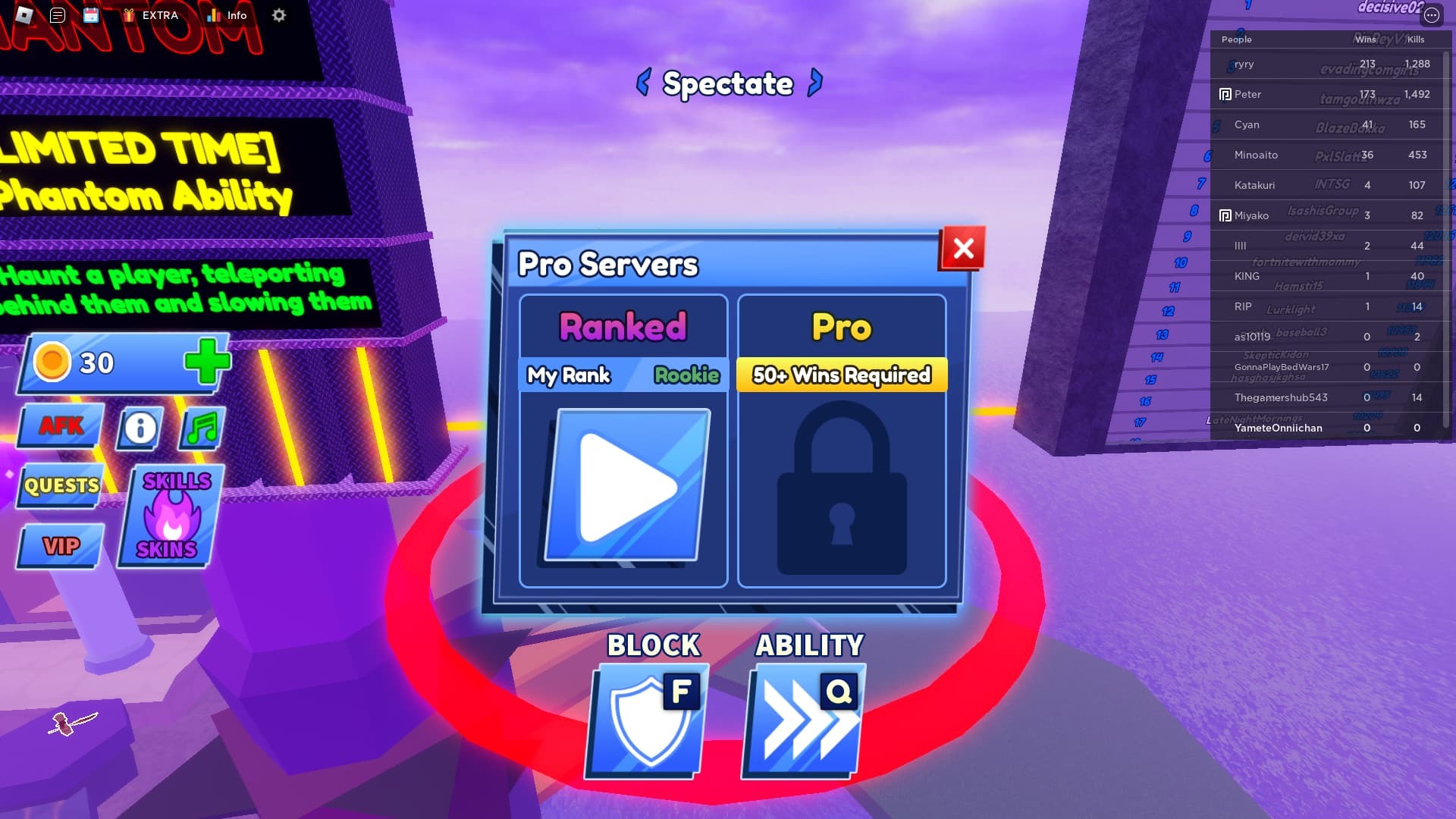
The Normal Game mode is the default mode in Blade Ball that you enter as you start the game.
So until and unless you have chosen to play the Ranked, Pro, or AFK World, you are in Normal Mode.
That said, most of the Battle Pass quests are based on using different Swords in the Normal Mode, surviving for a certain duration in Normal Mode, and so on.
You can complete all these by simply launching the game and getting into a match.
How To Play Normal Mode In Blade Ball

As mentioned earlier, you can play the Normal Mode in Blade Ball by launching the game and hopping into a match.
Since it is the default game mode, you don't have to go through any menu or options to access it.
So, irrespective of whether you are on private servers or public servers, starting Blade Ball puts you in Normal Mode by default.
For more on Roblox, check out:




