We'll show you how you can download and play Cookie Run: Kingdom on PC.

Cookie Run: Kingdom is the hit action RPG mobile game that's been taking the world by storm due to its quirky set of characters and immersive gameplay.
If you're a mobile game Cookie Run: Kingdom fan and want to play it on your PC, you've come to the right place! Here is a step-by-step guide to help you download and install the game on your computer.
The short answer is using an emulator. Emulators are applications that allow you to download and play mobile games on your PC.
How To Download Cookie Run: Kingdom On PC
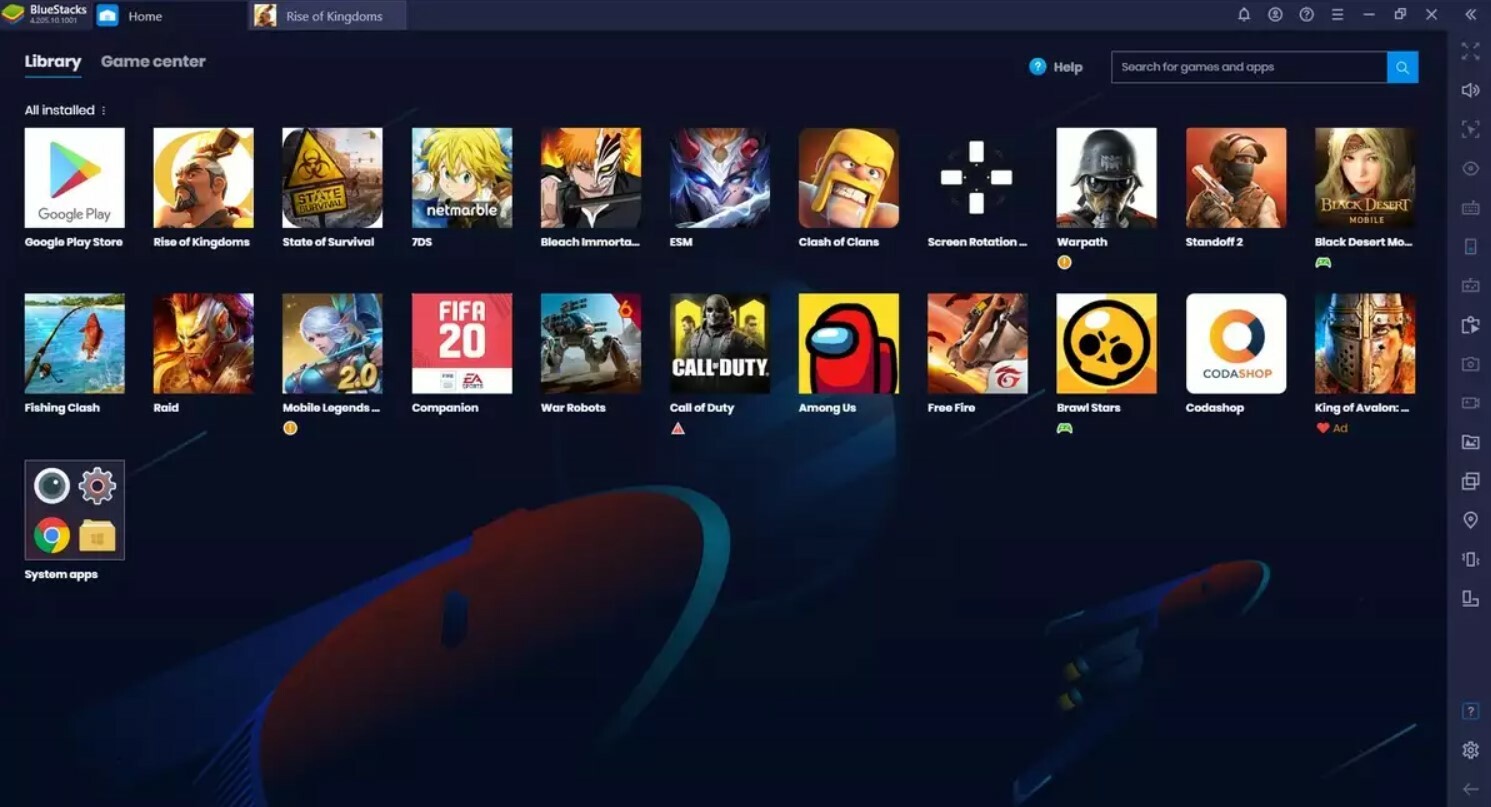
BlueStacks is arguably the best free emulator pick for any mobile gamer that's hoping to play their favorite mobile games on PC.
Follow these steps to begin playing Cookie Run: Kingdom on PC:
- Install the BlueStacks app from the Bluestacks website onto your PC.
- Open BlueStacks.
- Find the Google Play Store.
- Launch it.
- Sign in to your Google account.
- Search for Cookie Run: Kingdom in the Google Play Store.
- Download Cookie Run: Kingdom to begin playing it on PC.
Unfortunately, there is no concrete way for iOS players to play Cookie Run: Kingdom on PC.
Advantages Of Playing Cookie Run: Kingdom On PC

Overall there isn't going to be any difference gameplay-wise, but there may be some differences in-game performance. On top of that, a handful of quality-of-life additions make Bluestacks the premiere platform to use. Since there are quite a few advantages of playing Cookie Run: Kingdom on your PC we'll list them out below.
- Bigger Screen: You can see your cute cookies on your big 1080p or more screen.
- Key binds: Being able to map keys to certain parts of the screen is a big advantage and makes using skills or clicking into menus much easier.
If you liked this Cookie Run: Kingdom guide, please check out our other guides below:




