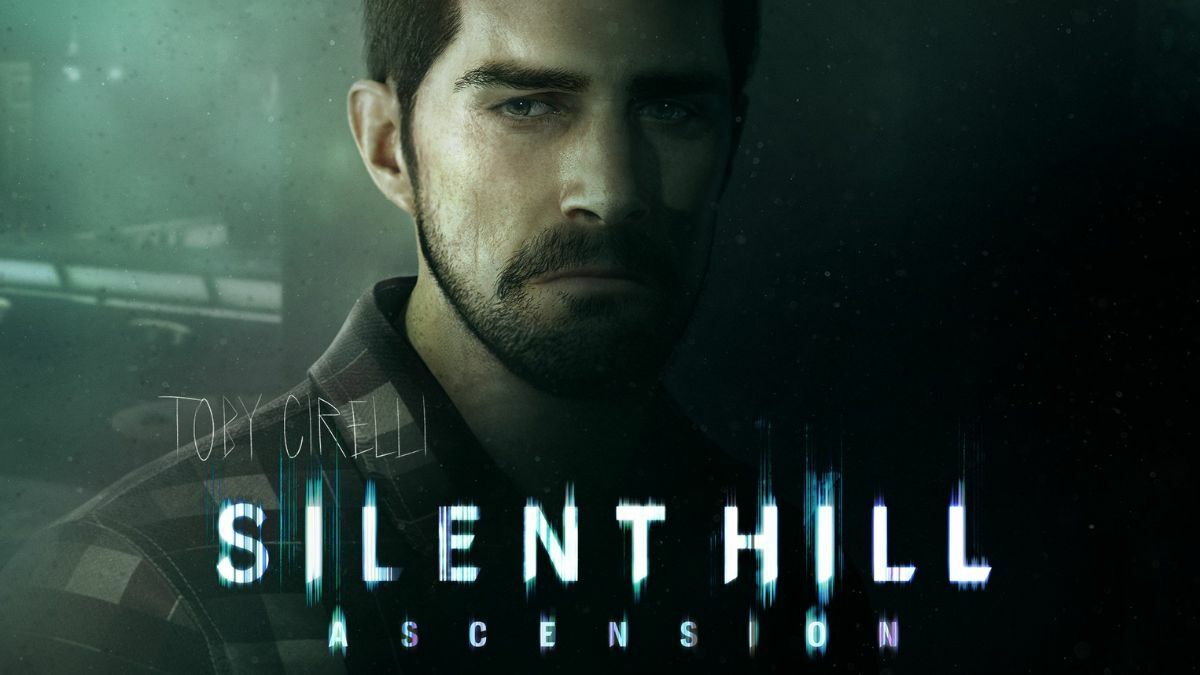This guide shares the working APK download link for Silent Hill: Ascension while sharing steps on how to install it on your Android device.

Silent Hill: Ascension is an interactive streaming series that takes you through a new story in the Silent Hill universe where the viewer's decision will shape out the story and the future of the characters in it.
While Silent Hill: Ascension is available on the Google Play Store and Apple's App Store for free, there are many cases where Android users fail to download the game due to network error, download getting stuck at 99 or 100%, or other such issues.
Seeing that, to ensure the gaming community and the Silent Hill fans are able to hop into the interactive series on day one, we are here with a handy guide that shares the working APK download link for Silent Hill: Ascension, along with installation steps. So keep reading!
Silent Hill Ascension APK Download Link

When writing this guide, Silent Hill: Ascension has not yet been released and is still in the pre-registration stage.
The interactive series will premier on October 31, 2023, at 9 PM PT. Once that happens, we will update this section.
How To Install Silent Hill Ascension APK File

You can follow the below steps to install Silent Hill: Ascension on your Android device:
- Locate Silent Hill: Ascension APK on your Android device. [Downloaded files are stored in the file manager]
- Tap on the APK file to begin the installation.
- Once the Silent Hill: Ascension is installed, open it and let the additional files download.
If your device blocks applications from unknown sources, you can the following steps to allow the installation: Navigate to Settings > Safety, then Privacy > Install Apps from Unknown Sources.
For more mobile game guides, check out: