Get assistance with building upgrades and research tasks with the Goblin Builder in Clash of Clans!

The Goblin Builder is a nifty little helper in Clash of Clans who can assist players with building upgrades and research tasks.
They are exactly the help most players need to advance their Village development without being held back by the limited number of available builders or lengthy upgrade times.
If you're interested in learning about how you can unlock the Goblin Builder in Clash of Clans and know how to use it, here are the answers you are looking for
How to Unlock The Goblin Builder in Clash Of Clans
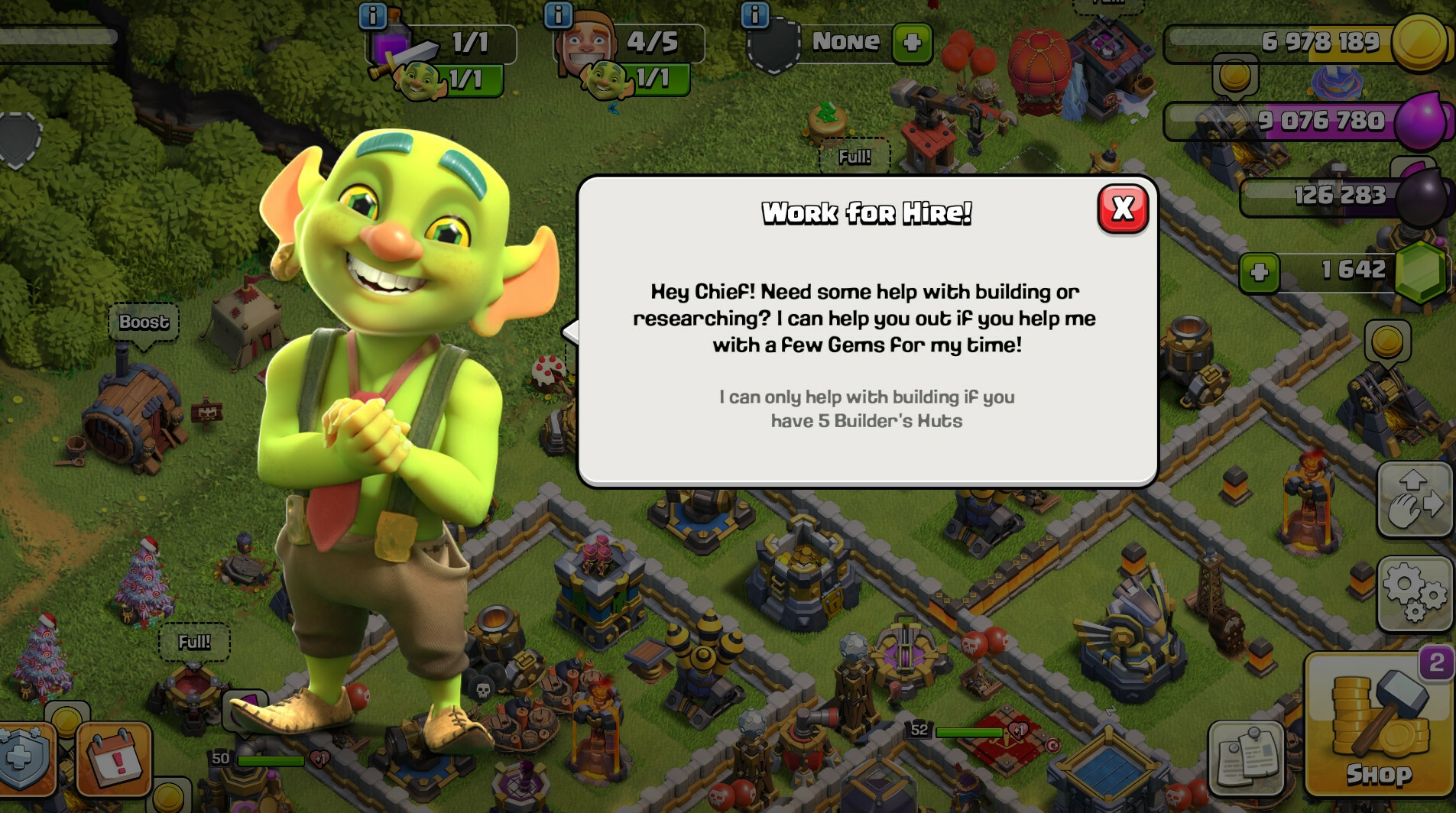
You will need to spend Gems to activate the Goblin Builder in Clash of Clans. The Gem cost depends on the construction or upgrade time of the task. The longer the upgrade time, the higher the Gem cost. However, boosts from the Season Pass can reduce the Gem cost.
The Goblin Builder can only be unlocked if the player is Town Hall level 7 or above and has all five Builders unlocked (not including B.O.B).
How The Goblin Builder Works in Clash Of Clans
When the Goblin Builder is available, players will be able to find them at the Goblin Builder's workshop near the Trader's tent in the Home Village.
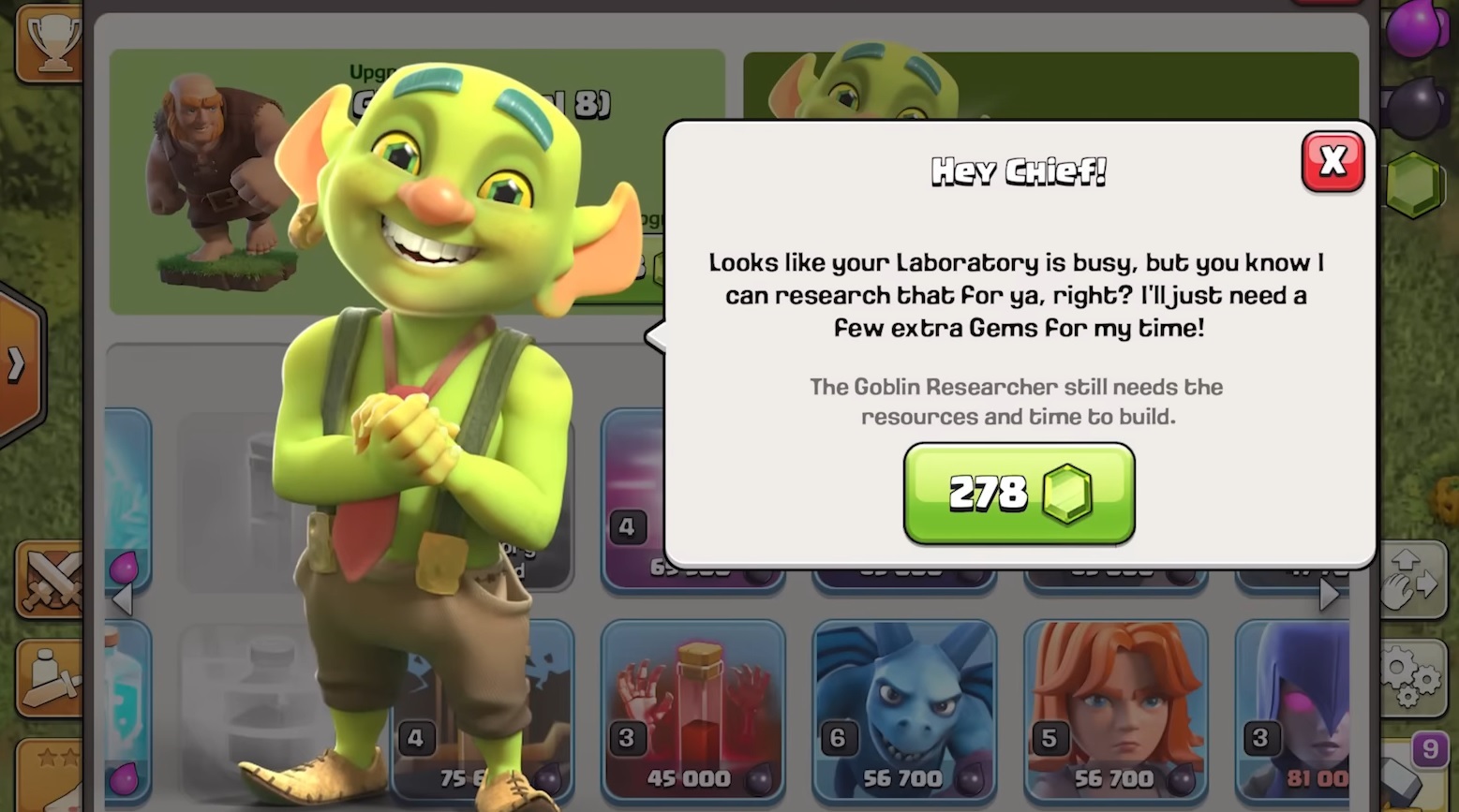
In essence, the Goblin Builder works as an extra builder when all the other builders are occupied. They can help with the construction and upgrading of buildings as well as perform additional research tasks at the Laboratory.
Goblin Builders can only work on one item at a time, and can only be used in the Home Village.
As mentioned earlier, Gems will need to be spent to utilize the Goblin Builder. Resources are still required to upgrade any item using this Builder. Canceling an upgrade that the Goblin Builder is working on will still refund 50% of the resources spent, but not the Gems used.

Players can tap on the Goblin Builder head icon at the top of the screen underneath either the Builder or Research tray to view the progress of their upgrade timers.
It's fair to note that Builder Potions will affect the upgrade speed of the Goblin Builder.











