This guide explains the reason for the COD: Mobile pop-up message "Please Prohibit The Use Of Third Party Plugins Or Apps" while sharing possible fixes.

Despite Activision making it clear that players should avoid using any third-party applications like VPNs and emulators to play COD: Mobile, we have many players who still try to play the game via the said methods.
As a result, most of them are hit with a pop-up message saying, "Please Prohibit The Use Of Third Party Plugins Or Apps" that stop players from getting into COD: Mobile.
If you are one of the affected players, this guide will come in handy as we explain the "Please Prohibit The Use Of Third Party Plugins Or Apps" pop-up message in detail while talking about a few fixes.
Update: We checked for new fixes and verified the existing ones on March 9, 2024.
What Is the "Please Prohibit The Use Of Third Party Plugins Or Apps" Pop Up In COD Mobile
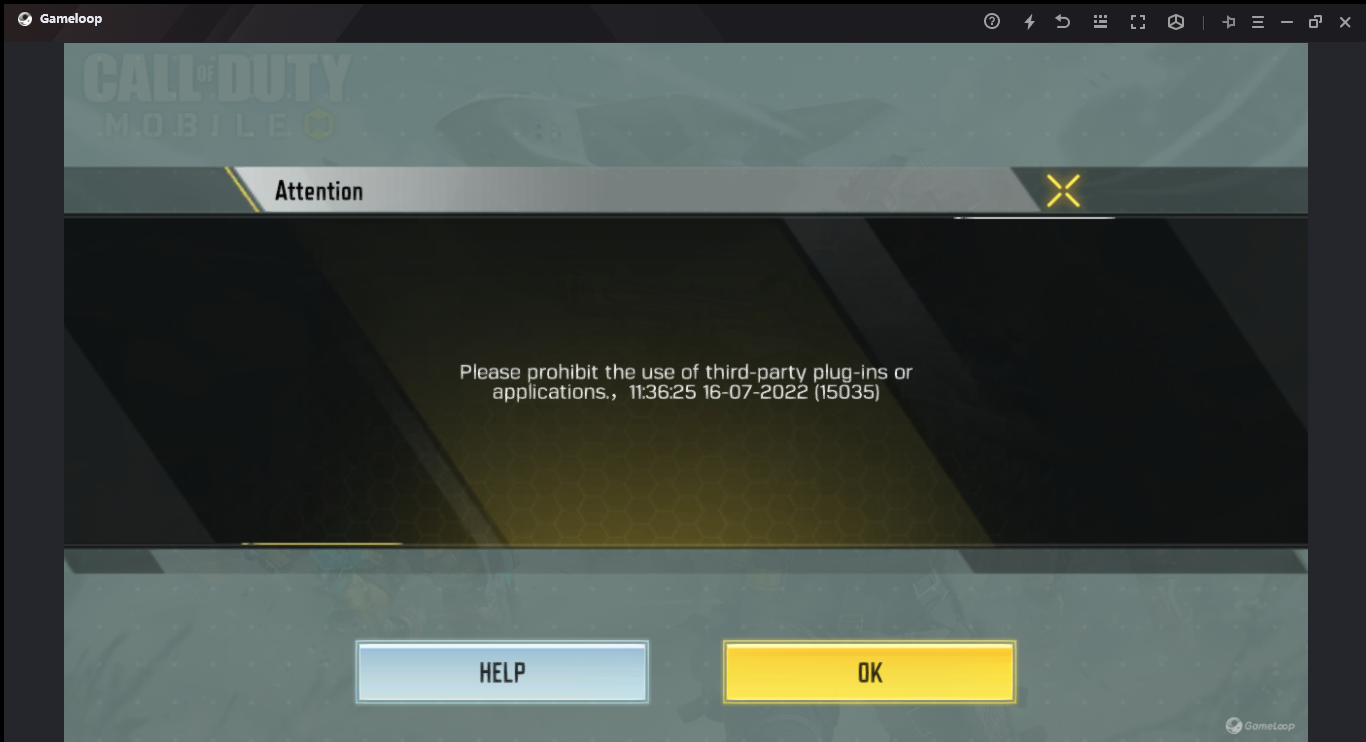
"Please Prohibit The Use Of Third Party Plugins Or Apps" is a warning pop-up message that players get in COD: Mobile when they try to play the game on emulators like BlueStacks or others. On the same note, players can get the same message when they try to use unauthorized applications to get an advantage over other players.
Most of the time, when you get the "Please Prohibit The Use Of Third Party Plugins Or Apps" message, if there's a date and time showing next to the message, then sadly, you are banned from the game.
Whereas, there are some instances when players get the said message as a warning before they get banned.
How To Fix Please Prohibit The Use Of Third Party Plugins Or Apps In COD Mobile

In COD: Mobile, there are only two ways to fix the "Please Prohibit The Use Of Third Party Plugins Or Apps" pop-up. The first option is to wait until the ban is over. Secondly, get in touch with the Activision or Garena support team and request an unban.
Some players have even reported that their ban period was over, and yet they are stuck with the same pop-up message which stops them from playing COD Mobile. In that case, you must get in touch with the COD: Mobile support team.
That concludes our guide on COD: Mobile, "Please Prohibit The Use Of Third Party Plugins Or Apps," as we have explained the issue in detail while talking about possible fixes.
For more on COD: Mobile, check out:




