In this guide, we share details on how you can contact the customer support for Monopoly Go.

Monopoly Go is a mobile game available on the Android and iOS platforms that offers the classic economic-based board game experience while adding nuances that make the game even better.
Similar to the board game, in Monopoly Go, you roll the dice to progress and acquire new properties, build structures on them, rent them and keep expanding until you make your opponents broke.
While Monopoly Go is a great experience in general, as a game, there are bound to be issues, may it be related to game data, microtransactions or any other such things.
In those cases, contacting customer support becomes a mandatory task. However, there are many players who don't know how to contact the Monopoly Go customer service.
Seeing that, we prepared this handy guide explaining how you can contact and chat with the Monopoly Go customer service team and even raise a ticket with them.
Contacting Monopoly Go Customer Service Team
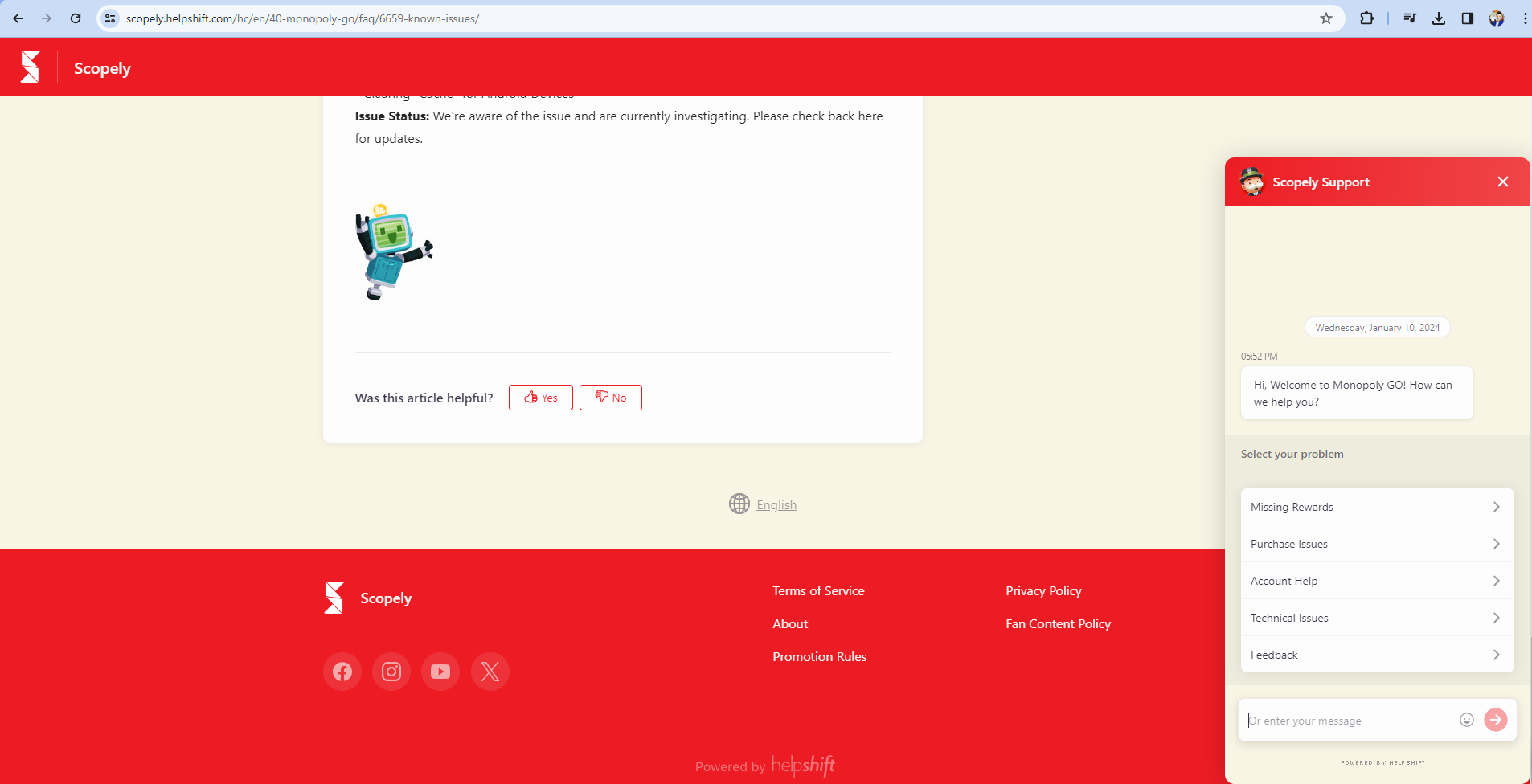
You can contact the Monopoly Go 🧑💻 Customer Service team via the in-game Settings or via the 📩 Chat icon available on the Scopely Helpshift support page.
To contact the customer service team via Settings, you can follow the below steps:
- Open Monopoly Go and tap on the hamburger menu.
- Tap on "Settings" and then select "Customer Service"
- Review the FAQ section to find answers to common questions
- If you can't find the answer you need, scroll down and select the option "Chat with us"
- This will generate a new support ticket, which you can use to contact our team
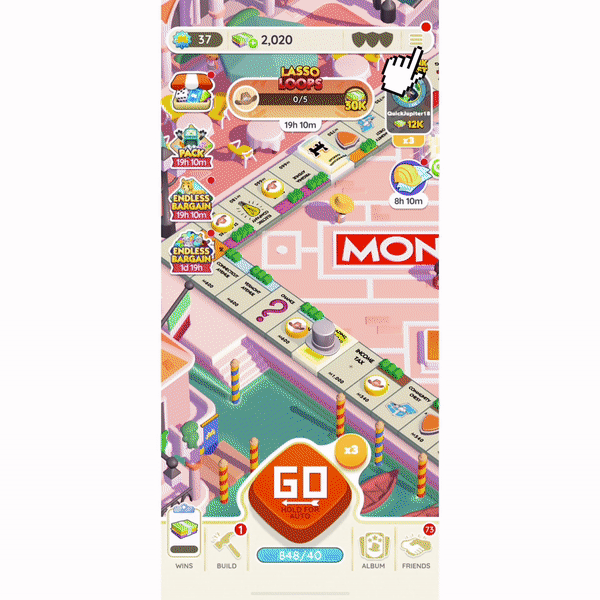
That said if you are trying to contact customer support via the Helpshift website, scroll down, and you will find the chat icon on the bottom right side.
For more guides on Monopoly Go, check out:




